The Ubiquiti U6-Pro is part of the sixth generation of UniFi access points and that’s because it was released a bit later than the U6-LR and the U6-Lite, not that it may have a multi-Gigabit port or any other ‘exotic’ feature. It’s still the same gen as the U6-Enterprise which has a 2.5GbE port which can finally compete with the EAP660 HD and the ECW230S.
Ubiquiti seems to have had different ambitions with its U6-LR and the U6-Pro, and that’s to make the transition towards the WiFi 6 standard as cheap and painless as possible, so neither really aim to be speed champions. The problem is that while there is a clear distinction between the U6-Lite and the other WiFi 6 Ubiquiti APs, the lines get very blurred when putting the U6-LR and the Ubiquiti U6-Pro next to each other. Yes, I know the former should reach farther (LR stands for long range), while the latter is built to perform better on the 5GHz, but is that really the case?

There is a bump in the antenna gain of 0.5dBi for the 5GHz, while the transmit power is 22dBm as opposed to the 26dBm of the U6-LR, the platform is also different but is that enough to make a noticeable difference between the two models? There should be a difference, but I am not sure it’s going to be that steep, hence the small difference in terms of cost between the two models.
But, if there was one thing that the users were unhappy about the U6-LR was the lack of support for OFDMA on the 2.4GHz. It seems that Ubiquiti has added this feature on the U6-Pro, so, without further ado, let’s put the WiFi 6 access point to the test and see what it has to offer.
Design and Build Quality
I suppose if we ignore the nanoHD, the Ubiquiti U6-Pro can be considered the WiFi 6 upgrade over the UAP-AC-Pro and that’s even more obvious if we put the two devices side by side. They’re pretty much identical not only from the design point of view, but they’re also the same size. Indeed, the Ubiquiti U6-Pro measures 7.76 x 1.38 inches or 19.7 x 3.5 cm (a tiny tiny bit larger than the UAP-AC-Pro) and, while the top section is plastic, the bottom is made of metal alloy.

I’ve seen this approach with lots of EnGenius access points, including the ECW230 and the latest WiFi 6E ECW336, and it works wonders for the heat management of compact access points. Ubiquiti still insists that their APs are suitable for outdoors, so there are no ventilation holes and you do get a silicone cover for the ports area, which means that the device will get hotter to the touch when it’s operational (due to the heat transfer), but there should be no risk of overheating.
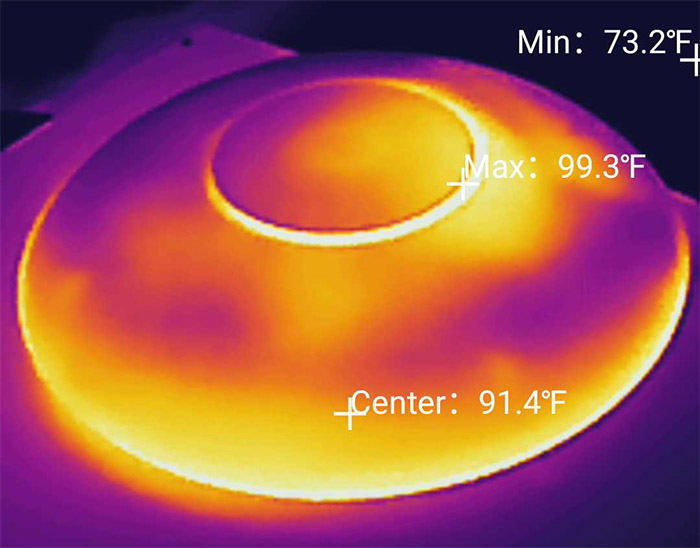
The Ubiquiti U6-Pro is a ceiling-mount AP, so it’s not a good idea to keep it on a desk (it will move around), but you do get the option to use the unique mounting kit that the manufacturer added in the package. Even if it seems complicated, actually mounting the access point either on the wall or ceiling was surprisingly intuitive. At the top of the saucer-shaped case, there is the iconic LED ring which looks nice, but it’s as useful as any other single-LED system (not that much).
When everything is working properly, then the LED will be solid blue and, before it’s adopted to the UniFi controller, it will be solid white. What’s very problematic is that Ubiquiti has advertised that the users would be able to set the color that they wanted (RGB), but they have removed that feature. I have no idea why because as I said, the single LED pales in comparison to the traditional array of LEDs anyway. Why not have some fun?
In any case, on the bottom of the Ubiquiti U6-Pro, there is a dedicated area carved into the plastic where you can find the Reset button and a single Gigabit Ethernet port which supports PoE (802.3af).

I understand the push towards using PoE more since it’s so convenient, but I would have still wanted the option to power up the access point via a power cable. I have mentioned before that the Ubiquiti U6-Pro was built to withstand outdoor conditions and the device is indeed IP54-rated which I suppose could ensure that it withstands some degree of abuse from the elements. But I would still be careful to not put it completely in the open. Make sure that there is some sort of roof above it, otherwise it’s not going to last that long.
Internal Hardware (Ubiquiti U6-Pro Teardown)
Opening up the U6-LR was a pain in the behind, but the Ubiquiti U6-Pro is even worse. The top plastic part is glued to the bottom section and even if I was using a heat gun, I still had to scratch and deform the case to finally be able to pop the top part off (this time, my fingers remained relatively intact).
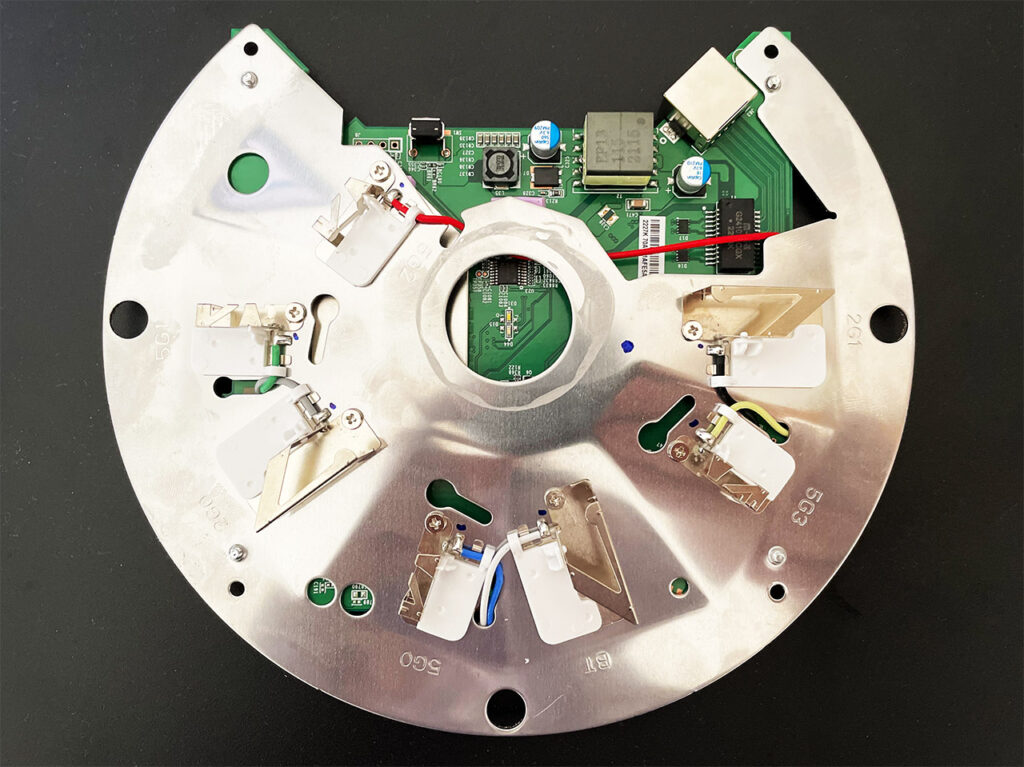
I know that this is an excuse to keep the case waterproof, but then again, using a silicone seal and some screws would have worked just as well. Ubiquiti really needs to check out the right to repair movement and make opening up the case easier. After removing the top part, I could see that metal dome where Ubiquiti puts the antennas looks similar to what I saw on the U6-LR, but it’s slightly more different. And the antennas themselves are also properly labeled, so we know that there are two dedicated for the 2.4GHz radio, four for the 5GHz radio and one for the Bluetooth.
Next, I detached the metallic part of the case, leaving the antenna assembly still connected to the PCB. Flipping it upside down allowed me to identify the dual-core 1GHz Qualcomm IPQ5018, there are 4GB of flash NAND memory from Mouser Electronics (THGBMNG5D1LBAIL VD6963 2147KAE) and 8MB flash memory from MXIC (25U6432F).
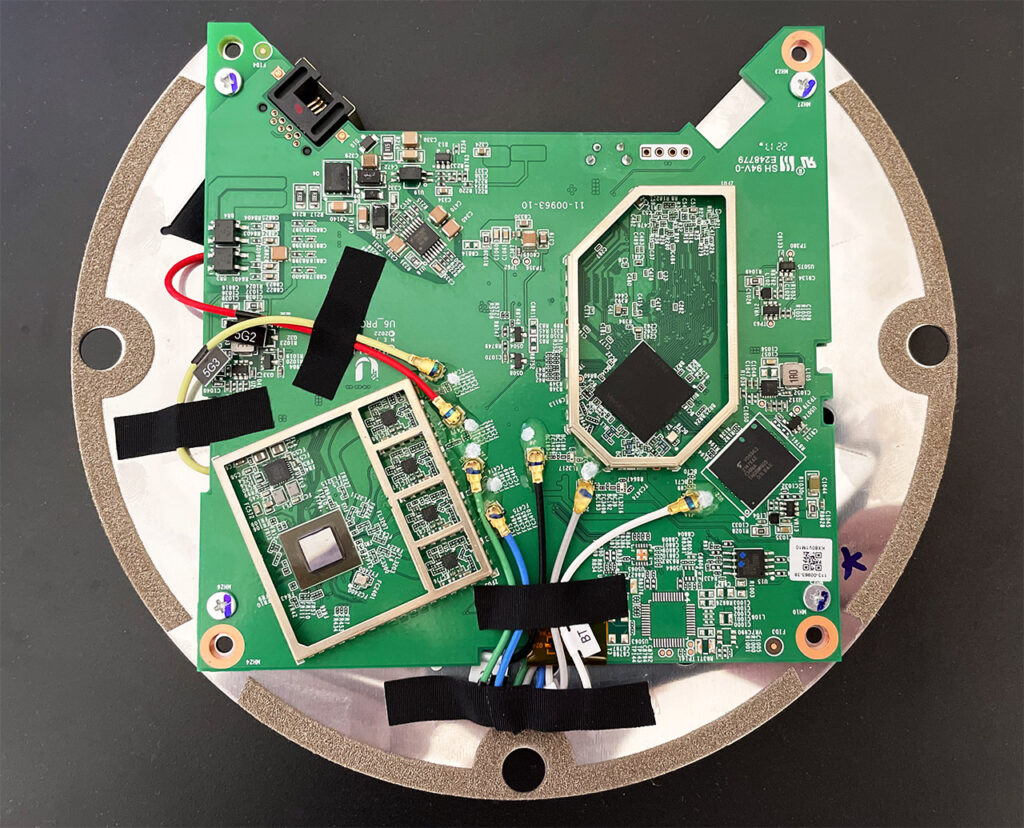
I know other publications showed different specs which is why it’s important to actually open the device and check it yourself (perhaps we’re dealing with a hardware revision, but my point still stands). As for WiFi, the Ubiquiti U6-Pro uses the Qualcomm QCN9024 802.11a/b/g/n/ac/ax 4×4:4 + 4x SKY85748 ultra-liner highly integrated front-end modules for the 5GHz and I’ve seen this exact chip handling the 6GHz frequency band for the EnGenius ECW336.
As for the 2.4GHz radio, the U6-Pro uses the Qualcomm IPQ5018 802.11b/g/n/ax 2×2:2 chip. I noticed that the antenna connectors are glued to the PCB and that the heat transfer is essentially immediate towards the metallic bottom part with no aluminum covers or heatsinks in between. But where is the RAM? It’s on the other side of the PCB and we’re dealing with two 512MB Kingston D5128ECMDPGJD RAM chips which amount to 1GB.
Ubiquiti U6-Pro vs U6-LR vs Zyxel WAX630S vs TP-Link EAP660HD vs ECW220S
| Ubiquiti U6-Pro | Ubiquiti U6-LR | Zyxel WAX630S | TP-Link EAP660 HD | EnGenius ECW220S | |
| CPU | dual-core 1GHz Qualcomm IPQ5018 | dual-core 1.35GHz Mediatek ARM MT7622AV | quad-core 1GHz Qualcomm IPQ8071A | quad-core 2GHz Qualcomm IPQ8072A | quad-core 1GHz Qualcomm IPQ6010 |
| RAM | 1GB 2x Kingston D5128ECMDPGJD | 512MB (2X Winbond W632GU8NB-11) | 1GB Samsung (SEC110 K4A8G16 5WCBCI0) | 512MB ESMT (2x M15T4G16256A) | 512MB Samsung (2x SEC 134 K4B4G16) |
| Storage | 4GB Mouser Electronics (THGBMNG5D1LBAIL) + 8MB MXIC (25U6432F) | 64MB Winbond (25Q512JVFQ) + 16MB and 512KB from MXIC | 256MB MXIC (MX30UF2G18AC-TI) | 128MB ESMT F59D1G81MB-AZM1P0H9N | 128MB MXIC X205107 MX30UF1G18AC-XKI |
| Switch | Qualcomm IPQ5018 | Marvell AQrate AQR112G | Qualcomm QCA8081 / Atheros AR8033 | Not identified | Qualcomm QCA8072 |
| 5GHz Radio | Qualcomm QCN9024 802.11a/b/g/n/ac/ax 4×4:4 | Mediatek MT7975AN and MT7915AN 802.11a/b/g/n/ac/ax 4×4:4 | Qualcomm Atheros IPQ8072A (QCN5054) 802.11a/n/ac/ax 4×4:4 | Qualcomm Atheros IPQ8072A (QCN5054) 802.11a/n/ac/ax 4×4:4 | Qualcomm Atheros IPQ8072A (QCN5052) 802.11a/n/ac/ax 2×2:2 |
| 2.4GHz Radio | Qualcomm IPQ5018 802.11b/g/n/ax 2×2:2 | Mediatek MT7622 802.11a/b/g/n 4×4:4 | Qualcomm Atheros IPQ8072A (QCN5024) 802.11b/g/n/ax 2×2:2 | Qualcomm Atheros IPQ8072A (QCN5024) 802.11b/g/n/ax 4×4:4 | Qualcomm Atheros IPQ8072A (QCN5021) 802.11b/g/n/ax 2×2:2 |
WiFi Features
The Ubiquiti U6-Pro has pretty much the same WiFi features as the U6-LR with the exception of OFDMA which is now supported on the 2.4GHz frequency band as well. And it shouldn’t be taken lightly because the OFDMA (Orthogonal Frequency Division Multiple Access) is pretty much the backbone of the 802.11ax standard, ensuring that there is less impact by the interference, as well as lowering the latency for sensitive applications.
It does work better with smaller packets, and you’ll see it make an impact only in very dense networks with lots of client devices and a larger number of access points where the co-channel interference is running wild. There is also the need for WiFi 6 client devices and make no mistake, we’re nowhere near mass adoption. We’ve barely adopted the features that were highlighted with the WiFi 5, such as BeamForming or MU-MIMO.

The curious thing is that the industry wants to push us now towards WiFi 6E. Slow down, guys, you’re not going to pull this off in the WiFi networking market, although I applaud your effort. I know people that are still using 802.11n (WiFi 4) routers, so the adoption at the home-user level is really not that great; neither is at the SMB or enterprise level because the equipment costs money, the monitoring and the management for new hardware costs money and it’s not worth it upgrading every couple of years.
Wireless Test (5GHz)
Before getting to the actual results, I need to mention that a PoE adapter or switch is mandatory, and I used the Zyxel XS1930 which was way overkill for a Gigabit connection, but I had it already installed from when I tested the EnGenius ECW336 (not that Ubiquiti actually sends me anything, let alone an Ethernet switch). So, as I did with the U6-LR, I used three client devices, one with a WiFi 6 adapter and two with WiFi 5 cards.
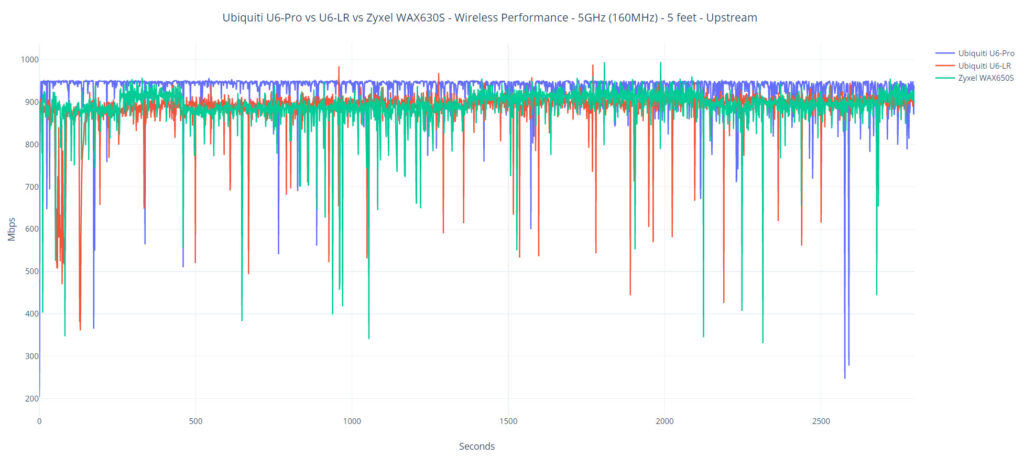
And, since the Ubiquiti U6-Pro supports 160MHz channel width, I tried to keep the interference to the minimum to see the maximum performance that the AP can reach. At closer range (5 feet), the QCN9024 is absolutely phenomenal, delivering an average of 934Mbps upstream and 625Mbps downstream.
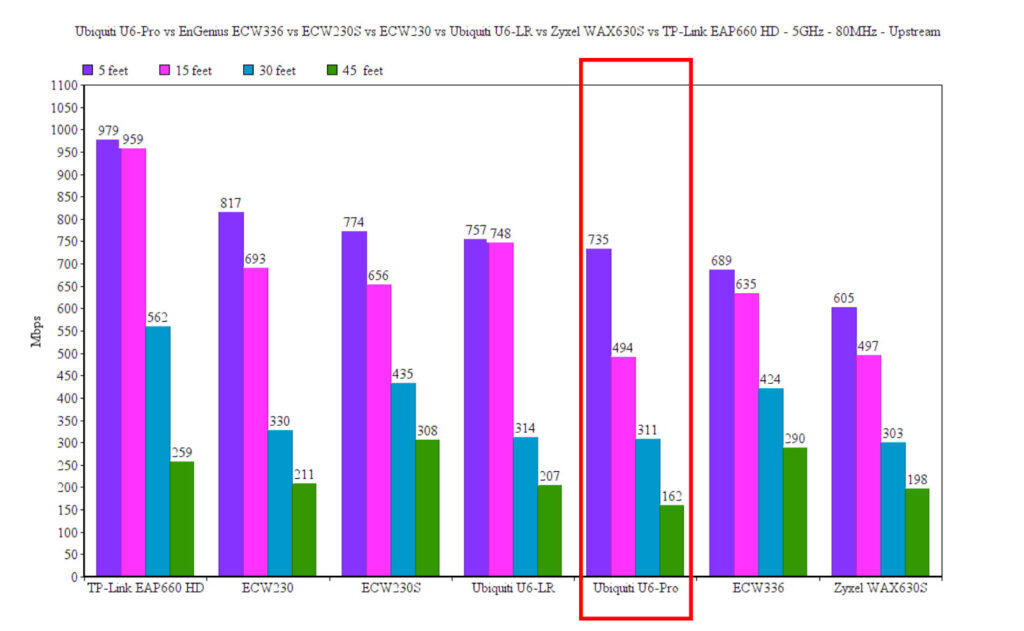
But again, keep in mind that I kept the interference to the minimum, which means that it’s most likely close to impossible to reproduce this behavior in a dense WiFi area. Moving a bit farther from the AP while also keeping the WiFi 6 client device connected to the 5GHz (160MHz) network, I could see that the attenuation gets a bit more aggressive, going from -27dB at 5 feet to -58dB at 15 feet and -70dB at 30 feet.
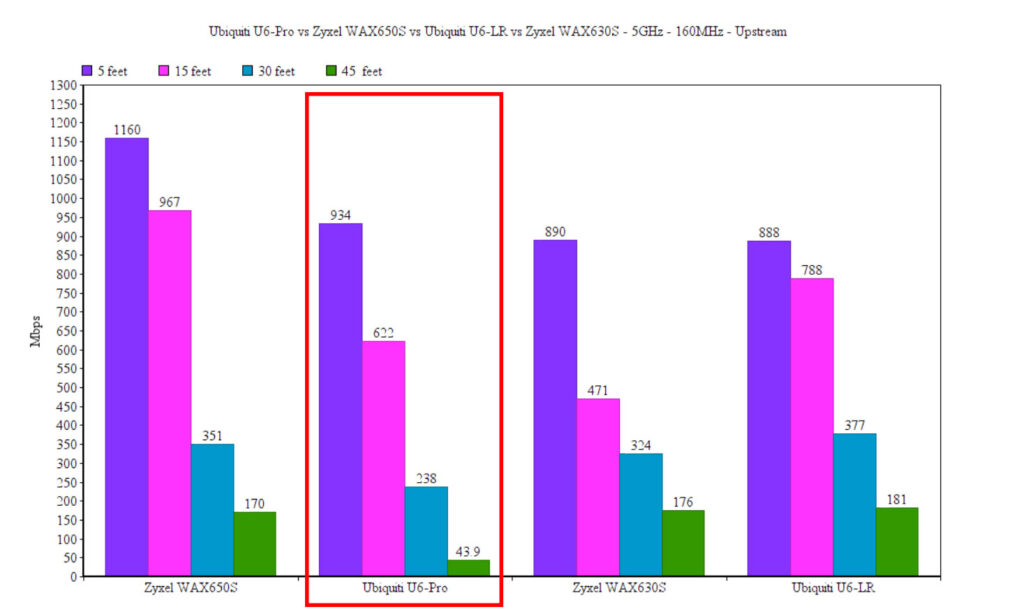
The throughput at 30 feet was 238Mbps up and 121Mbps downstream, but things get a bit problematic at 45 feet and farther. That because the attenuation shot up to 79dB and the throughput was barely decent, 43.9Mbps upstream and 12.7Mbps downstream. At 70 feet, I could no longer see the network, so it’s 0Mbps. Before reaching conclusions, I just assumed that it’s the fault of interference (which did ramp up after 30 feet) and it’s natural when using the 160MHz channel bandwidth on 5GHz.
So, I adjusted the settings to broadcast the signal at 80MHz and reconnected the WiFi 6 client device (AX200). As expected, the close-to-Gigabit speeds are gone, but the throughput is not bad. At 5 feet, upstream, I saw an average of 735Mbps, while downstream, it was 349Mbps.
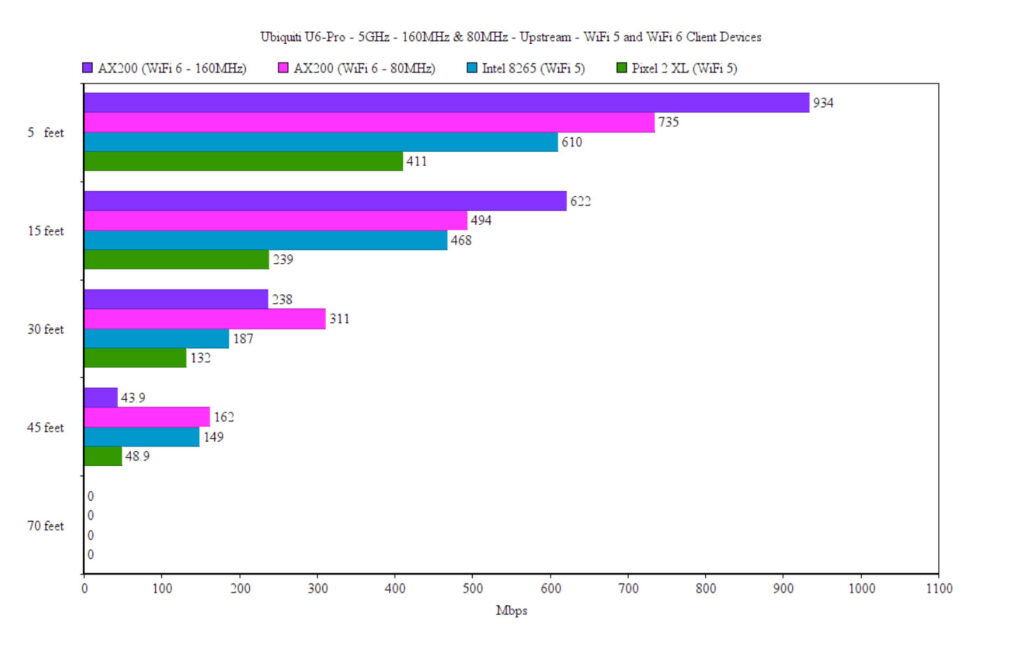
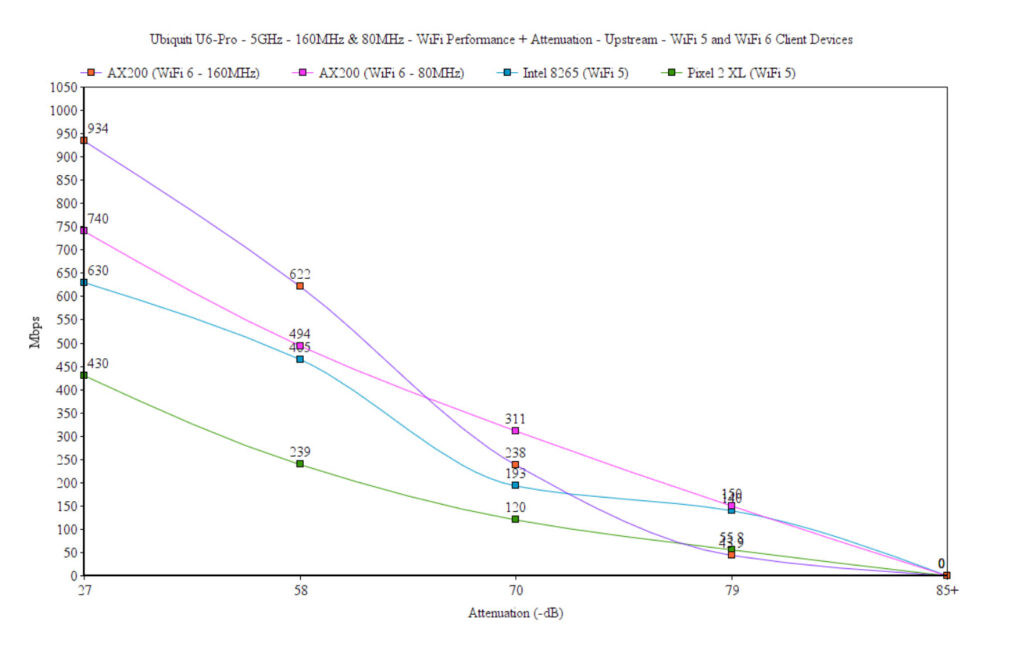
The speed remains fairly consistent up until the 45 feet spot (-77dB), where the throughput goes down to 162Mbps up and 33.6Mbps downstream. Going farther to 70 feet disconnected the client device once again, so the problem is that the Ubiquiti U6-Pro just doesn’t reach that far, while most other WiFi 6 APs do. Was that done as to not overlap the potential audience for the U6-LR? Probably.
In any case, I then moved to the WiFi 5 client devices and the first one was a laptop equipped with an Intel 8265 adapter. This way, at 5 feet, I measured an average of 610Mbps up and 299Mbps downstream, while at 45 feet, it was 149Mbps up and 25.6Mbps down.
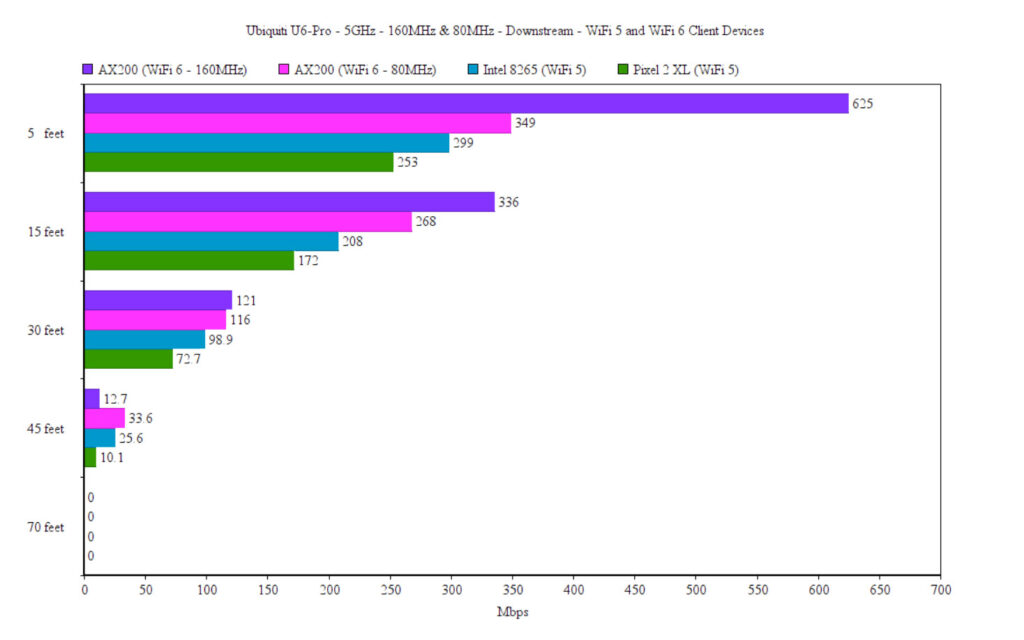
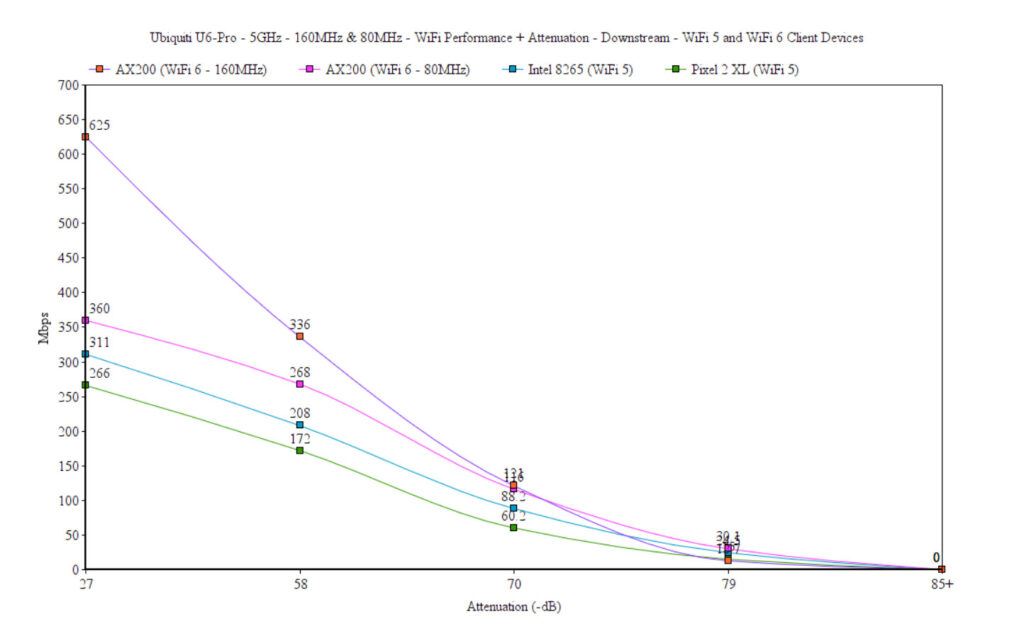
The story repeats itself at 70 feet, where the connection completely drops. The Pixel 2 XL was more anemic, as usual, offering an average of 411Mbps up and 253Mbps downstream at 5 feet, while, at 45 feet, it was 48.9Mbps up and 10.1Mbps downstream. No chance of going any farther than that.
Wireless test (2.4GHz)
The WiFi performance on the 2.4GHz is definitely better on the U6-Pro than on the U6-LR when using the WiFi 6 client device. Indeed, at 5 feet, I measured an average of 253Mbps upstream and 228Mbps downstream, and yes, I could go farther than 45 feet and up to 70 feet, where the throughput was still usable considering that I saw an average of 50.1Mbps up and 20.7Mbps downstream.
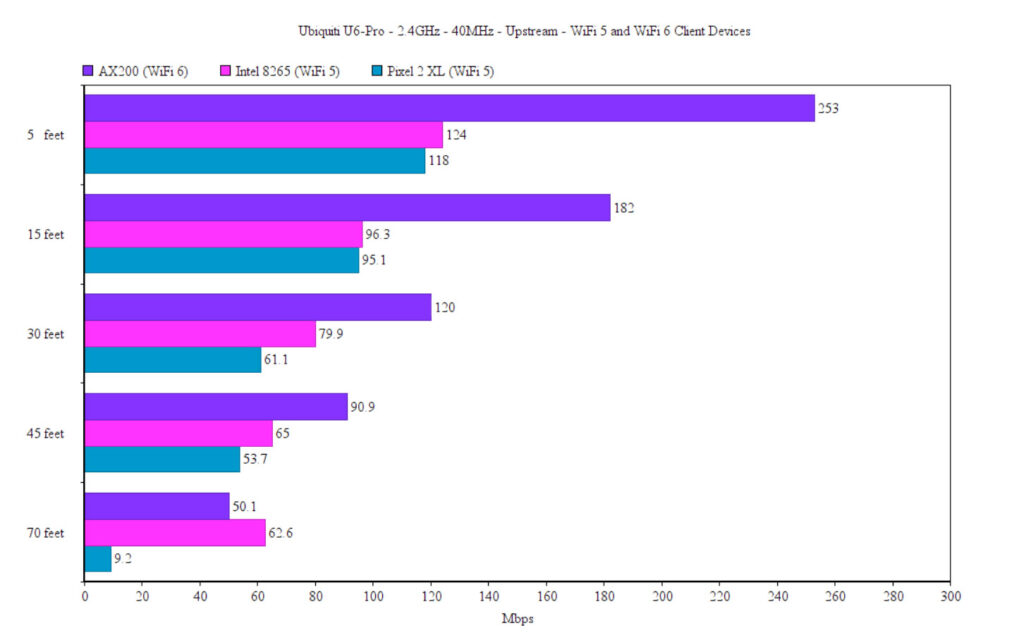
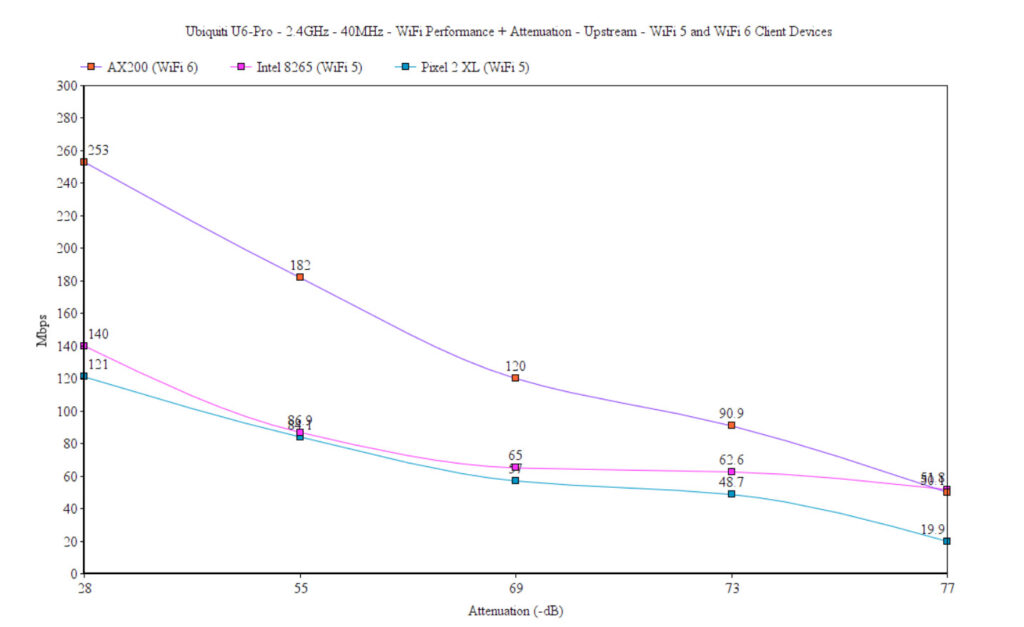
Switching to the Intel 8265 client device showed that you need to use WiFi 6 client devices with WiFi 6 routers if you want to see a proper performance. That’s because at 5 feet, I saw an average of 124Mbps upstream and 101Mbps downstream, but the signal went through up to 70 feet, where I measured an average of 62.6Mbps upstream and 52.3Mbps downstream. So, it was still very much usable for most applications.
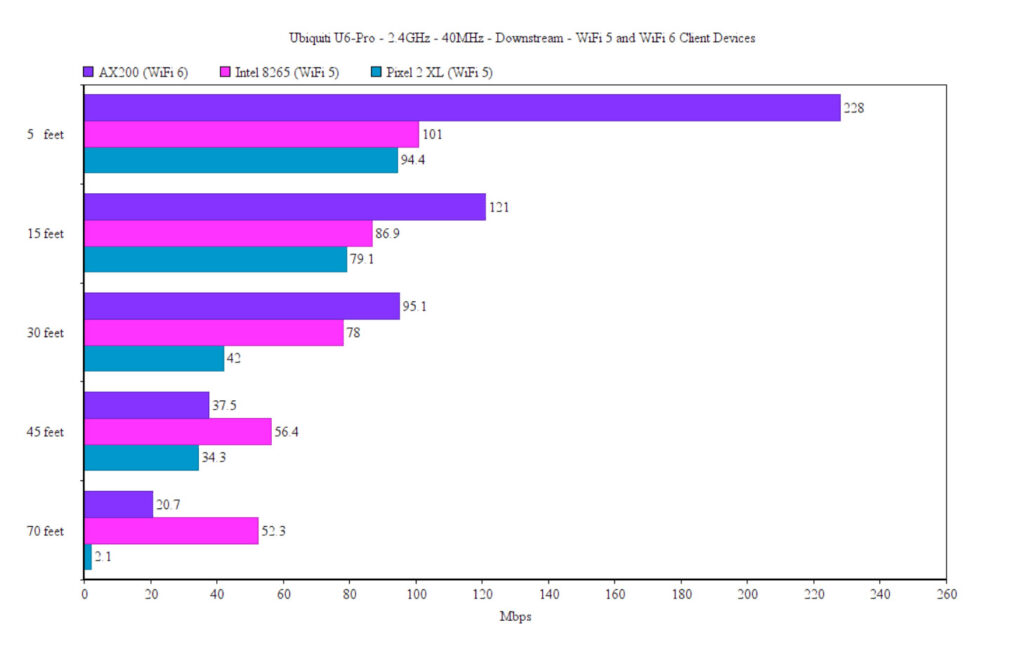
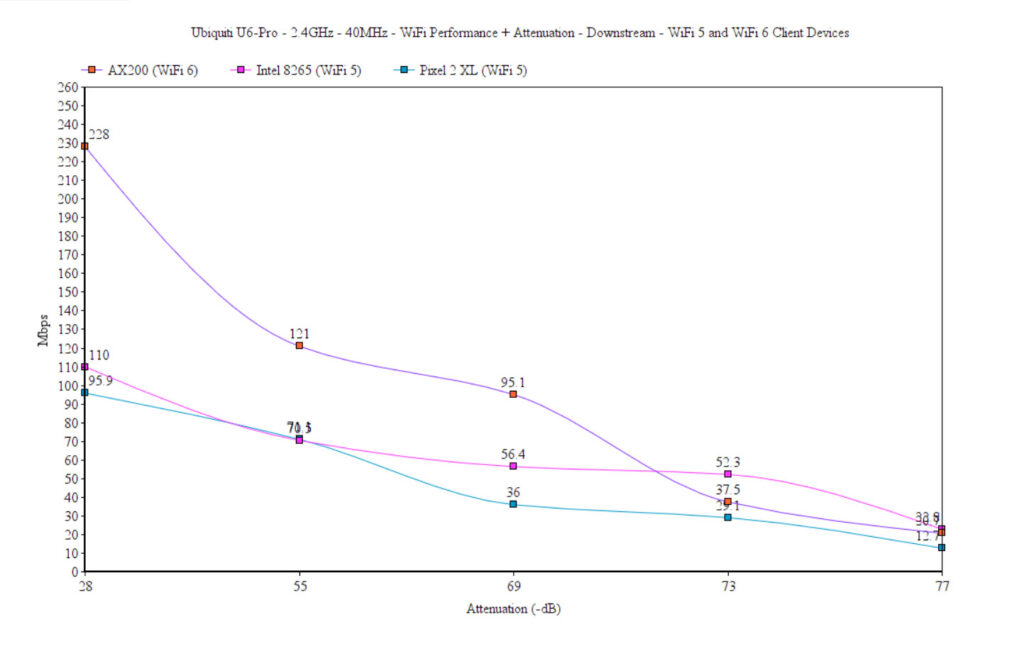
The Pixel 2 XL tried its best to keep up, so, at 5 feet, I measured an average of 118Mbps upstream and 94.4Mbps downstream. It even connected at 70 feet, but the throughput was far from decent, showing an average of 9.2Mbps upstream and 2.1Mbps downstream.
Setup and Software
Standalone Mode
Ubiquiti didn’t want to give you a web-based standalone GUI and instead, you need to download a mobile app (iOS or Android) to gain access to the settings. The installation process is the same as on the U6-LR, so you need to give some permissions for the app to run and then you can go ahead and add the Ubiquiti U6-Pro even if you don’t have an account. Then, I had to scan a QR code from the bottom of the access point and, using the Bluetooth radio, it should appear in the app.
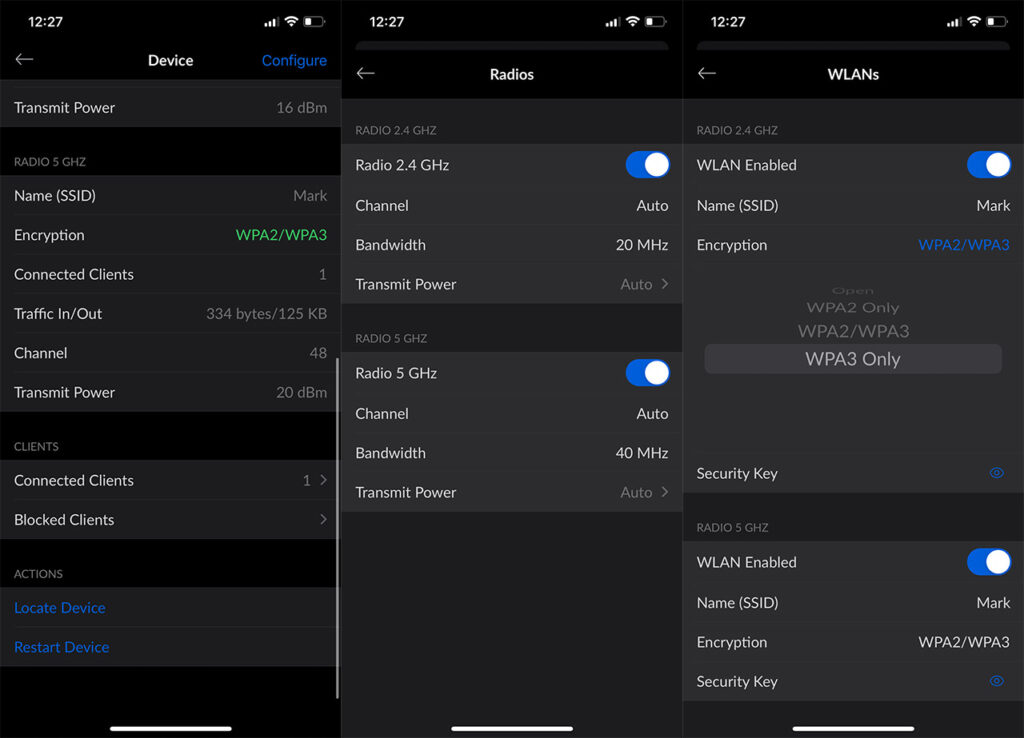
Then, after giving the network a name and password, I was able to access the GUI (with all the warning about limited functionality – we know, Ubiquiti, we know). Be aware that you won’t be able to add the access point if the mobile device you’re operating uses a VPN. The app will show all sorts of info about the U6-Pro, including the supported encryption which includes WPA3 (the U6-LR did not at the time of testing) and the Transmit Power – you can also run the ‘Locate the Device’ function.
Then, there’s the Configure section where you get some basic settings for the Radios (channel, channel bandwidth and transmit power, as well as the encryption key) and you can check the Device Credentials.
The UniFi Controller
There are multiple ways to run the controller, it can be on the Cloud or on a local machine, but be aware that for proper monitoring and management, it needs to run 24/7, so keep that in mind before venturing forward with Ubiquiti hardware. The good news is that the controller offers most of its features for free and let’s not forget that we’re dealing with the UniFi which essentially shaped the way a proper SMB controller should look like (and trust me, the engineers from the competition did take notes).
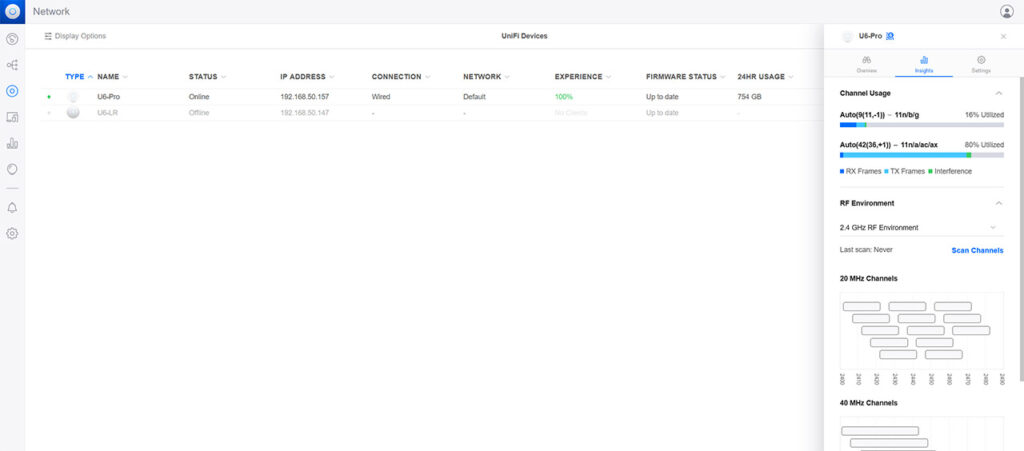
Now, as for the Ubiquiti U6-Pro, it’s very easy to adopt – it’s immediately detected by the controller and then you’ll see it in the list of available Access Points. I did like how there is nothing vague about what happens behind the curtains and the status of the AP would update pretty much in real time. Then, clicking on the device will summon the side window where it’s possible to see the Overview section which shows lots of stats, including a very comprehensive client connection log and the signal strength to all the connected client devices.
And, lastly, you can configure the Ubiquiti U6-Pro by accessing the Settings. This is where you can adjust the basic WiFi settings, but you can also adjust the Band Steering or set the VLAN. To go a bit more in-depth, you need to go to the global Settings and choose WiFi. That’s where you can set the SSIDs, optimize the radios (not really a fan of automatic settings, but Ubiquiti does a decent job in this regard).
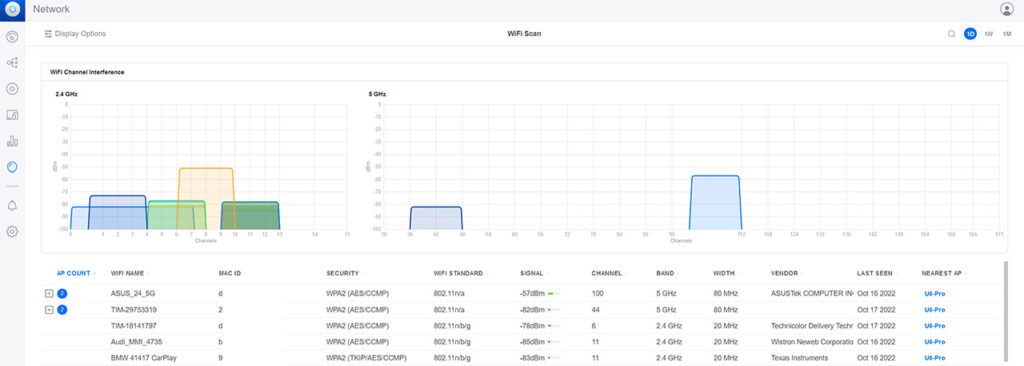
Then, you can add APs to the blocklist, enable Wireless Meshing (Uplink), schedule network optimizations and more. What I really like about the UniFi controller is the Insights section since it shows exactly what’s going on around your AP. It includes the WiFi Channel Interference, the signal strength of other APs in the vicinity, the Band and the Width, and more. It does bare a very close resemblance to the new EnGenius Diag Tools since there’s the scanning option, but that’s where the similarities end.
The Conclusion
As the title says, is the Ubiquiti U6-Pro better than the U6-LR? In some ways, yes, in others not so much. Design-wise, the U6-Pro is more compact, and I do like the half-metal case more, although I wasn’t very fond of the RGB shenanigans. In terms of performance, the Ubiquiti U6-Pro is phenomenal on the 160MHz channel width at close range, but it does fall in line with the other APs after moving a bit farther and using various types of client devices. It’s clear that the range doesn’t go as far as on the U6-LR, but when compared with other access points from the competition, it could have been a bit better.

[…] These new tests focus on the multi-client performance with the latest firmware update and I limited the selection to four devices, some suitable for specific scenarios. One access point may excel at providing a higher throughput, while another will offer the best security features. Also, I know that there may be better devices out there, but I will limit myself to what I personally tested. This is not some soulless listicle. That being said, I chose the TP-Link EAP670, the EnGenius ECW230S, the Zyzel WAX650S and the Ubiquiti U6 Pro. […]