I do get the question of whether the WiFi 6 routers have better range from time to time and my answer is that some do have a better range than the WiFi 5 router, while some don’t. It’s only normal that an expensive new piece of technology will behave better than an old, battle-scarred router. But, in general, are the WiFi 6 routers able to cover more space than the devices from the older WiFi generation?
Especially since we are promised that the OFDMA will just make everything way better, so just go and buy the new stuff, throw away the old! The idea behind the WiFi 6 standard (IEEE 802.11ax) was not really about speed or increased coverage, it was about handling a denser network, with a lot of very diverse client devices in an environment prone to lots of interference.

As a consequence, you may see some benefits in regard to coverage and throughput, despite not really being the main aim. It’s clear that those that stand to get the most benefit are SMBs and especially the enterprise market, so why do Asus, Netgear, TP-Link and other home-network-based manufacturers keep on pushing WiFi 6 routers forward? The tempting response is money, which is true, but only partially.
We have started to get more denser networks even in our homes (smart and IoT devices) and living in a city means your neighbors will also add to the creation of denser networks, so WiFi 6 could make sense, right? With the correct client devices, yes and you may also see a better range. So, let’s do a slightly deeper dive into the subject and understand whether WiFi 6 routers have a better range in real-life conditions.
What determines the range of a router?
The main factors that can determine the range of a router can be considered the transmit power, the antenna gain and the interference in the area where the signal needs to travel. The SoC will also play an important role on the WiFi performance of the router.
1. The Transmit Power
I have covered this topic a bit in a separate article, where I discussed whether the user should adjust the transmit power to their access point or leave the default values. And the conclusion was that the default values are usually wrong and yes, you should adjust them in a manner as to get a more efficient network, even if it may seem that the coverage will suffer. But before that know that there are legal limitations to the transmit power.
The FCC says that the maximum transmitter output power that goes towards the antenna can go up to 1 Watt (30dBm), but the EIRP caps that limit to 36dBm. The EIRP is the sum between the maximum output power that goes towards the antenna and the antenna gain.

This means that the manufacturer is free to try different variations between the power output and the antenna gain as to better reach the client devices, while keeping that limit in mind.
This factor has not changed from the previous WiFi standard, so, the WiFi 6 has the same limit put in place as the WiFi 5 (and the previous wireless standards). The advice is to still lower the transmit gain as much as possible for the 2.4GHz radio and to increase it to the maximum for the 5GHz radio. That’s because the former radiates a lot better through objects, while the latter does not, but it provides far better speeds.
2. The Antenna Gain
This ties in nicely with the previous section since, just like the output power, the antenna gain needs to be adjusted by the manufacturer within the limits dictated by the FCC. And there is an interesting thing that I noticed with the newer WiFi 6 routers, something that was not common with the previous gen routers. The antennas can’t be removed on most routers, only on the most expensive models.
This means that in most cases, you can’t upgrade the antennas, potentially having a better range. Before, you could take an older router, push the transmit power to the maximum (you could also push it past its hardware limits with DDWRT or some other third-party software) and then add some high-gain antennas.

This way, the range could have been better, but could you actually go past the allowed limit? The chipset inside the router most likely kept everything within the allowed limit, but you could still get closer to that limit. Would you see any benefit though? That’s another story because years ago, when there were way fewer wireless devices around, pushing everything to the maximum made sense due to the less amount of interference.
Nowadays, you’re just going to annoy your neighbors, while also making a mess of your WiFi clients connection. Sure, you will connect to a faraway client device, but will it be able to transfer data at a good speed? Doubt it, so it will just hog the entire network. The WiFi 6 standard does help alleviate this problem a bit, but we’ll talk more about it in a minute.
3. The WiFi Interference
This factor comes in different flavors. It can be from other devices that use the same channel, other access points that broadcast the signal through your house over the same channels or it can even be from your microwave. Ideally, you want to keep your WiFi inside your home, so that it doesn’t interfere with the WiFi signal from other routers or dedicated access points. Which is why the 5GHz radio has become the default option for connecting smartphones, laptops, TVs or PCs, while the 2.4GHz is usually left for the IoT devices.
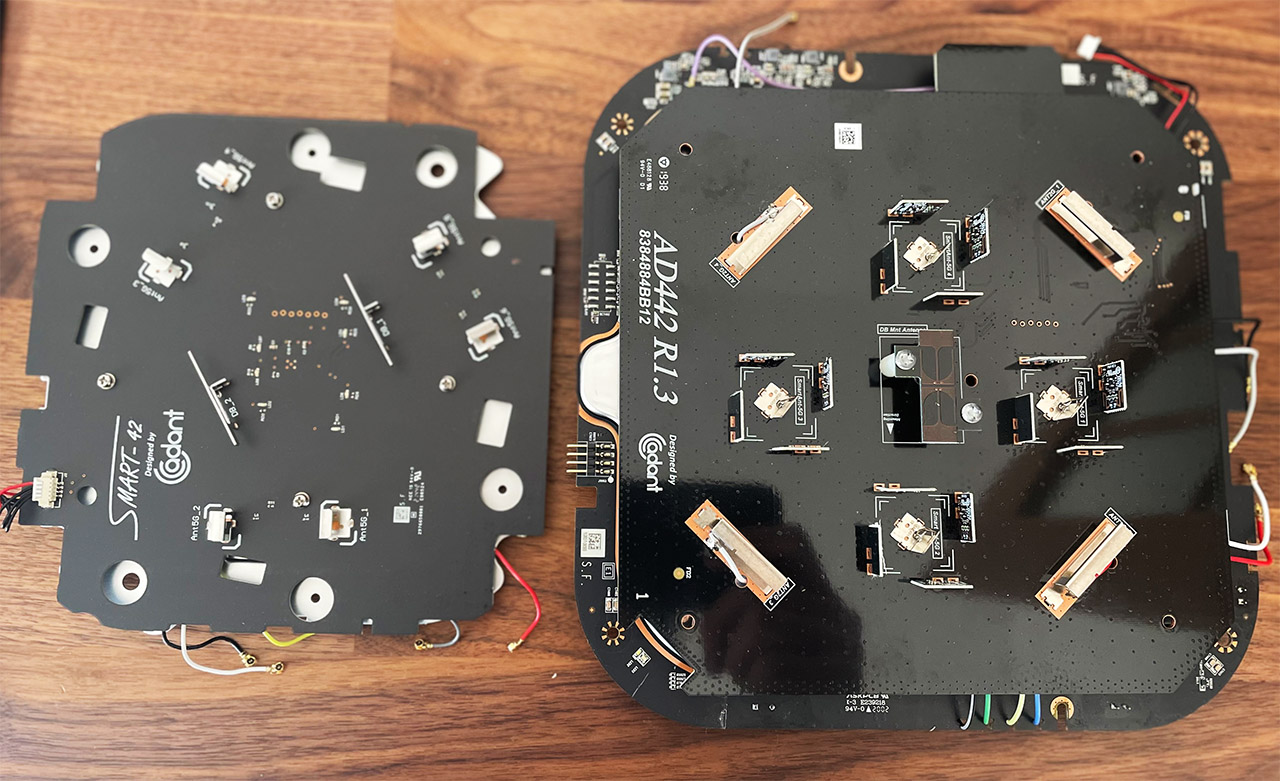
At least this has been true for the WiFi 5 routers because the WiFi6 routers can use OFDMA on the 2.4GHz band and help push the throughput to spectacular levels (where it would actually be if there were little to no interference, it’s not an actual boost in speed). For example, the Asus RT-AX86U can reach up to 310Mbps at 5 feet (40MHz channel bandwidth), but very few routers implement it on both radios due to the cost constraints.
For example, the Ubiquiti U6-LR only uses OFDMA on the 5GHz radio band, further showing the tendency to leave the 2.4GHz for the IoT devices. Now let’s talk about the walls. There are two main behaviors that you need to keep in mind. First, there’s the obstacle aspect which is obvious since you can see that when you move your client device in another room than your router, the signal drops a bit. Moving it farther will add more attenuation and the speed will drop even more.
For example, I have an office that’s split into two by a very thick wall so, on paper, one router positioned in the middle should suffice for both sides, right? Not quite because this wall is very thick and made of concrete, so it works as a phenomenal signal blocker.

That’s why I needed two routers in the middle of the office to cover both sides effectively. The other aspect is signal reflection. What this means is that if you broadcast the signal in the open, it will reach let’s say up to 70 feet, but, if you broadcast it in a long hallway, you can get a great signal at the end of the hallway (could be double the distance than in the open field). But this also means that you may see some very weird, inconsistent coverage with your client devices.
What about the client devices?
This is a very important factor that is often overlooked when people talk about WiFi range and it’s incredibly important to understand the role of the network adapter especially in regard to the WiFi 6 client devices. First of all, understand that not all client devices are the same, some have a great receiver which can see the WiFi signal from very far away, others are very shy and want to be closer to the router. Then, there’s the specific features compatibility.
MU-MIMO, Beamforming and now the OFDMA have become a standard with newer routers, but, if the wireless client devices don’t support these features, it doesn’t really matter if they’re implemented or not. And this is one of the reasons why you may have noticed (even in my router tests) that a WiFi 5 client will most likely yield similar results when connected to a WiFi 5 router as well as when it’s connected to a WiFi 6 router.
So, if you want to see improvements when using WiFi 6 routers, make sure that you have compatible adapters installed in your main client devices. Otherwise, there is no actual point to upgrading.

How can OFDMA improve range?
Yes, yes, I know OFDMA was not designed to improve the speed, nor the range of the network, but even so, the consequences of its optimizations are exactly these. A better throughput and a perceived far better range. The Orthogonal Frequency-Division Multiple Access breaks the channel frequency into smaller subcarriers, and it assigns them to individual clients.
So, while before, one client would start transmitting and every other client device had to wait until it was done, now, it’s possible to get multiple simultaneous data transmissions, greatly improving the efficiency of the network and significantly lowering the latency (which is excellent news for online gaming). I have talked about how a far-away client device can hog the network when I analyzed the best settings for the transmit power – that was because it would connect to the AP or router and transmit at a very low data speed rate.
Using OFDMA, in this type of scenario, it can improve the network behavior and, even if the range itself isn’t changed, due to the way the networks are so much denser nowadays, you’ll get a more efficient network behavior for both close and far away client devices. So yes, better range and more speed.
BSS Coloring to tame the interference
I already mentioned that the interference from other APs or wireless routers will have a major impact on the perceived range of your network.
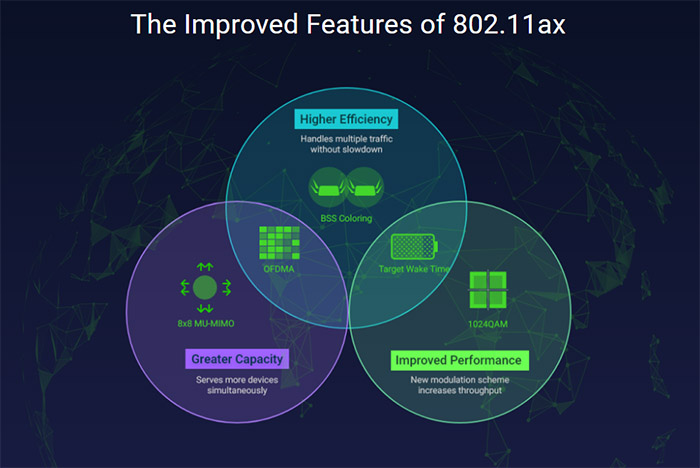
And one of the reasons is the co-channel interference which occurs when multiple access points use the same channel and are therefore constrained to share it between them. As a consequence, you get a slower network because if there are lots of connected clients, they’ll easily fill up the available space. The BSS coloring assigns a color code to each client device which is then assigned to its closest access point.
This way, the signal broadcast is reduced from the client side as to not interfere with the other APs or client devices in the proximity. Obviously, the power output is still high enough to ensure a proper communication with the AP. And I know you haven’t seen this feature advertised as much on the boxes of APs or routers, which is due to cost constraints. I have seen it on the EnGenius EWS850AP, a WiFi 6 outdoors access point which is a device suitable for some very specific applications, but not on many other WiFi 6 networking devices.
Besides cost, the reason why it’s not that common especially on consumer-type WiFi 6 routers is that it’s not yet that useful. I say that because unless all the clients in the area are equipped with WiFi 6 adapters, the WiFi 5 (and lower) client devices will still broadcast their signal as far away as they can, interfering with the other WiFi devices.
Do WiFi 6 routers actually have a better range?
In an ideal, lab environment, most likely not, since as I said, the idea is to handle denser networks and not to push the WiFi range farther.

But in real-life conditions, you should see a far better perceived range if the right conditions are met. And almost everything revolves around using WiFi 6 client devices that can actually take advantage of these awesome features. It’s also wise to adjust the settings of your router or AP accordingly since the default values are very rarely good. Ideally, so should your neighbors since only this way, you will see a proper improvement in both range and network performance. Otherwise, there is barely any reason to upgrade from the WiFi 5 equipment.
At the same time, it’s worth checking out the WiFi 6E which adds a new frequency band, the 6GHz, which can actually increase the throughput in a spectacular manner since the radio is subjected to far less interference (the range doesn’t seem changed though). I have recently tested the EnGenius ECW336 which uses this new standard and yes, it’s a bit pricy, but Zyxel has released a new WiFi 6E AP that is a bit cheaper, and I will be testing it soon.
