I noticed that a lot more people are complaining about slow WiFi now than a few years ago and I guess it’s a bit more difficult to have a stable, well-performing WiFi connection when everyone is broadcasting the wireless router’s signal without doing any site survey. And this phenomenon is worse in densely populated environments, such as apartment building and overall, in bigger cities, where interference is rampant and you’re pretty much at the mercy of your neighbors.

But, even if that’s not the case, a router can ‘become slower’ over time due to hardware and software incompatibilities with the newer WiFi standards. For example, a decade ago, a 802.11n router was perfectly fine, but nowadays, just the common IoT devices from most people’s homes would put it to its knees.
So, let’s explore some of the reasons why you may experience a slower WiFi (suddenly or gradually) and see what can be done to fix these potential problems.
Why does the WiFi get slow gradually?
1. Too many client devices
It’s less common than you think, but it is possible to reach the bandwidth limit and, as I discussed about whether the Ethernet connection can affect WiFi, it is possible to exhaust the available bandwidth. And yes, a cabled connection will take priority over WiFi, thus under-serving the client devices connected wirelessly.
Solution: I guess a solid QoS could help alleviate this issue. That’s because if someone is downloading big chunks of data or the two (or more) wired client devices are streaming 4K video content (or playing video games), then other devices may not get enough for let’s say an important video conference. So, prioritizing certain devices or applications will help in this case. Another solution, which is quite obvious, is to get a better Internet plan, but that’s not always available everywhere (especially in the US).
2. The wireless router is showing its age
This is a bit tricky because how can you be sure it’s the router that’s actually too old to handle all these new client devices or if it’s something about a misconfiguration? You know, the whole denial thing.
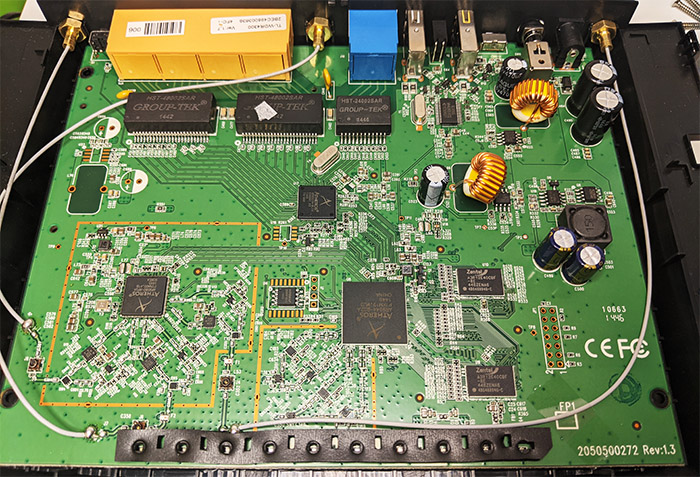
I think that if the router is still stuck on the 802.11n standard or lower, it’s too old to handle the newer client devices. Not from a wired connection point of view since that’s still mostly Gigabit (if it’s Fast Ethernet, please, just change the router), but the WiFi connection itself has become so complicated in how it handles the client devices. Would you actually benefit from MU-MIMO, Beamforming, 160MHz channel bandwidth or, if we’re talking about WiFi 6, then do you actually need OFDMA, BSS Coloring or TWT? Most likely not, but probably yes.
Let me explain. The 160MHz channel bandwidth will definitely improve the throughput, but as long as the client device is compatible (laptop, phone) and, most importantly, if there is very little interference, otherwise, you’re going to get a worse connection than before. MU-MIMO and Beamforming also need compatible client device and will make some improvements, although it’s not going to be like double the throughput, just a bit more when the right conditions are met.
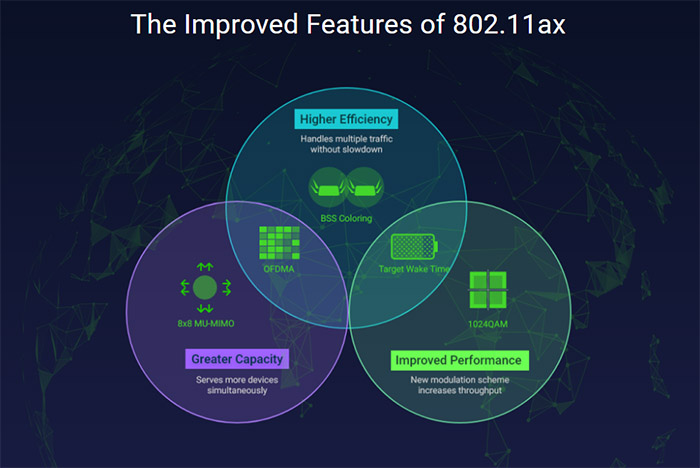
That’s pretty much the case with OFDMA and BSS Coloring, you’re not going to see them in action as long as the environment isn’t crowded enough to trigger these features to do their work. But, I am not going to deny that the newer wireless routers are better than the older ones simply from a hardware-point of view.
There is more RAM, the chipsets are faster (better for VPNs), more secure (more support for IDS and IPS), and they’re also far better at managing heat. And yes, there is still heat-related throttling, but far less common than it was a decade ago.
Solution: Get a newer wireless router (sorry).
Why does the WiFi get slow suddenly?
1. Software issues
The wireless routers and access points run fairly lightweight software and, it is possible that the code is not perfect which leads to weird behavior. This can mean slower WiFi, weird disconnections, failure to see the WiFi networks and so on.
Solution: Restart the wireless router – the good ol’reboot has fixed so many issues over the years that it’s worth trying on both the router/AP, as well as on the client device, if the issue it localized there.
2. Your neighbors are intruding
This is probably the most common cause to why the WiFi networks just start under-performing all of a sudden and no restart would fix it. That’s because you got new WiFi networks around you that use the same channel as your router/AP or, in a worse situation, they use channels that overlap to your own.

If new APs crowd the channels that are used by your access point or wireless router, then you’re going to share the air space with them, each having its turn (so, yes, less bandwidth for everyone). More and more APs doing this can insert a crippling amount of latency. But things can be even worse when the adjacent channel interference occurs (when using overlapping or adjacent channels).
You will get constant disconnections, dropped packets and, in some cases, the client device will connect to the wireless network, but nothing will happen, no Internet, which can be very confusing for a lot of people.
Solution: The solution is to change the channel to one that’s less used by your neighbors. Unfortunately, you will need to run a WiFi analyzer app once every few months (if there isn’t a site survey tool built into the access point) to make sure that the channels haven’t gotten too crowded.
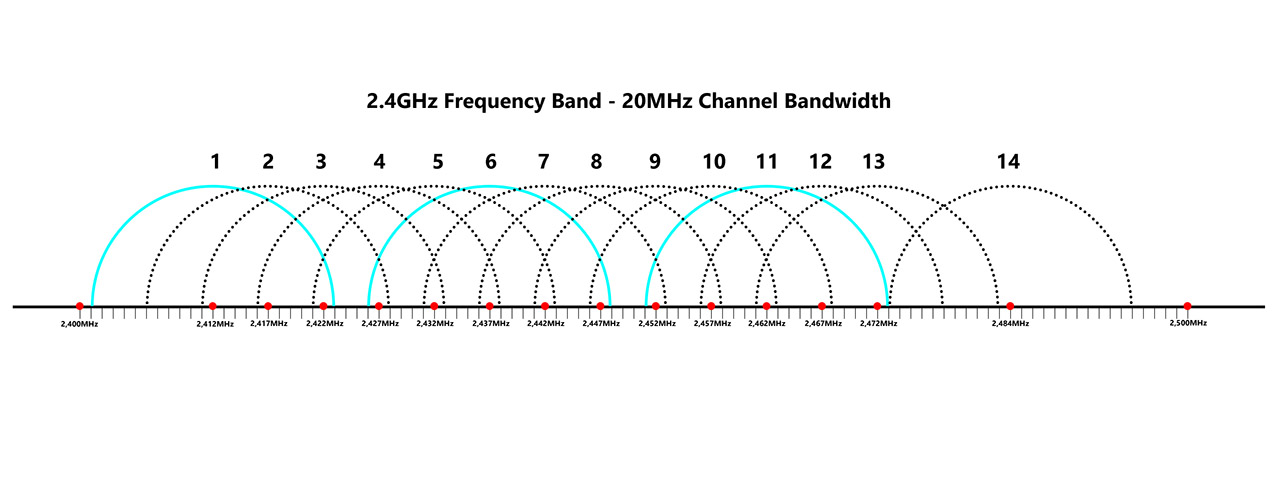
And if they have, switch to another non-overlapping channel because it’s too risky to go with an overlapping one, unless there is very little interference around you. Also, try to keep the transmit power in a manner as to ensure that both the 2.4GHz and the 5GHz networks don’t go past your house, at all. This is usually achieved by keeping the 2.4GHz transmit power to minimum, while raising the 5GHz one to mid or high.
3. Perhaps it’s the channel bandwidth
I know that the default settings on pretty much all commercial wireless routers are to use the 80MHz channel bandwidth for the 5GHz radio and the 20/40MHz for the 2.4GHz radio, which is fine in a lot of situations. But, in a very crowded environment, the 80MHz channel bandwidth can be very limiting to what you can choose in terms of non-overlapping channels. That’s why it is entirely possible that you get a slow WiFi because, as I mentioned in the previous section, yourself and your neighbors are using unsuitable channels.
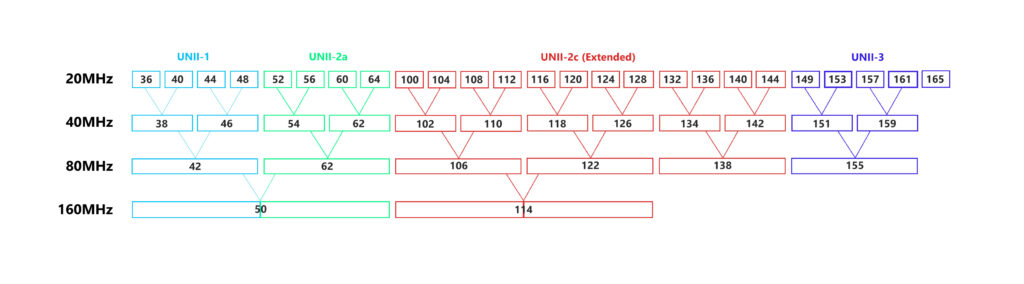
Solution: To have more options, you could try lowering the channel bandwidth to 40MHz (for 5GHz) – I know that the throughput will be more limited, but at least you will get a stable and reliable WiFi connection.
4. Legacy client devices
This aspect is closely related to the transmit power (and I wrote a dedicated post about it) – a lot of people when dealing with areas that are difficult to reach with WiFi, simply ramp up the transmit power, hoping that this will solve the range issue. And it totally can, but it can also be more damaging and affecting a prior functional WiFi connection.
That’s because a lot of the devices that have trouble reaching the signal are from older standards (such as legacy devices) and, when they do get to finally connect, they do so at a very low rate. And yes, the entire network of devices needs to wait for grandpa to finish its chore before arriving to their turn. This does mean that the WiFi network can be impacted by slow devices.
Solution: Unfortunately, this is also one of those unpopular solutions – just get a newer client device with a better WiFi adapter; if it’s possible, you could try swapping the existing one for a better WiFi card (a very doable thing on most older laptops).
5. Bad router position

The position of the wireless router (AP) is important, especially if the client devices are spread around a very big house – in this situation, keeping the router central should solve any potential issues (for APs, it’s best to get a ceiling mount for less interference). So, if you or anyone else moved the router or made any changes to the structure of the house, then it is possible to have a slow WiFi connection to some client devices that had no issues before then.
Solution: Move the wireless router to a better position and I know that it’s not easy to do so without some tool, so use something like a WiFi Heat Mapping app to help understand how the signal will radiate throughout the house.
