The IGMP Proxying is a clever way of taking the strain out of a router when dealing with multiple devices that use multicast. And the way it reduces this strain is by intercepting the IGMP traffic from multiple users which either wish to join or leave the multicast group and then the proxy behaves as the multicast router itself by sending query messages to the hosts.
After the last host has left or joined a multicast group, the IGMP proxy will notify the router, therefore limiting the needed processing power. This is usually needed when dealing with a large number of multicast devices or applications which include IPTV, movie streaming, music streaming from speakers and even IoT devices (anything that comes from WAN).

Well, I say needed, but it’s not really that necessary unless we’re dealing with an actual huge number of hosts and one or more Ethernet switches have to be a part of the network to act as proxies.
I say that because a lot of people don’t really make the difference between IGMP Proxying and IGMP Snooping, so they assume they need both when they have at least of couple of multicast devices in the network.
Difference between IGMP Proxying and IGMP Snooping
I already discussed about the former, it’s a way to take the load from the router and create a more efficient network when dealing with a huge number of hosts that multicast data packets. IGMP Snooping, on the other hand, is used to limit the multicasted data packets only to the users that require them, so it essentially stops data from being send towards certain ports.
It’s basically configuring the Layer 2 forwarding table pushing the data only towards specific recipients. So, the IGMP Proxying and the IGMP Snooping are far from being the same thing, but the question is whether you should disable or enable them.
Why enable the IGMP Proxying on your home router?
Before talking about whether there are any benefits for a home network, know that not that many routers will actually support this option and some of those that do may name it a bit different.
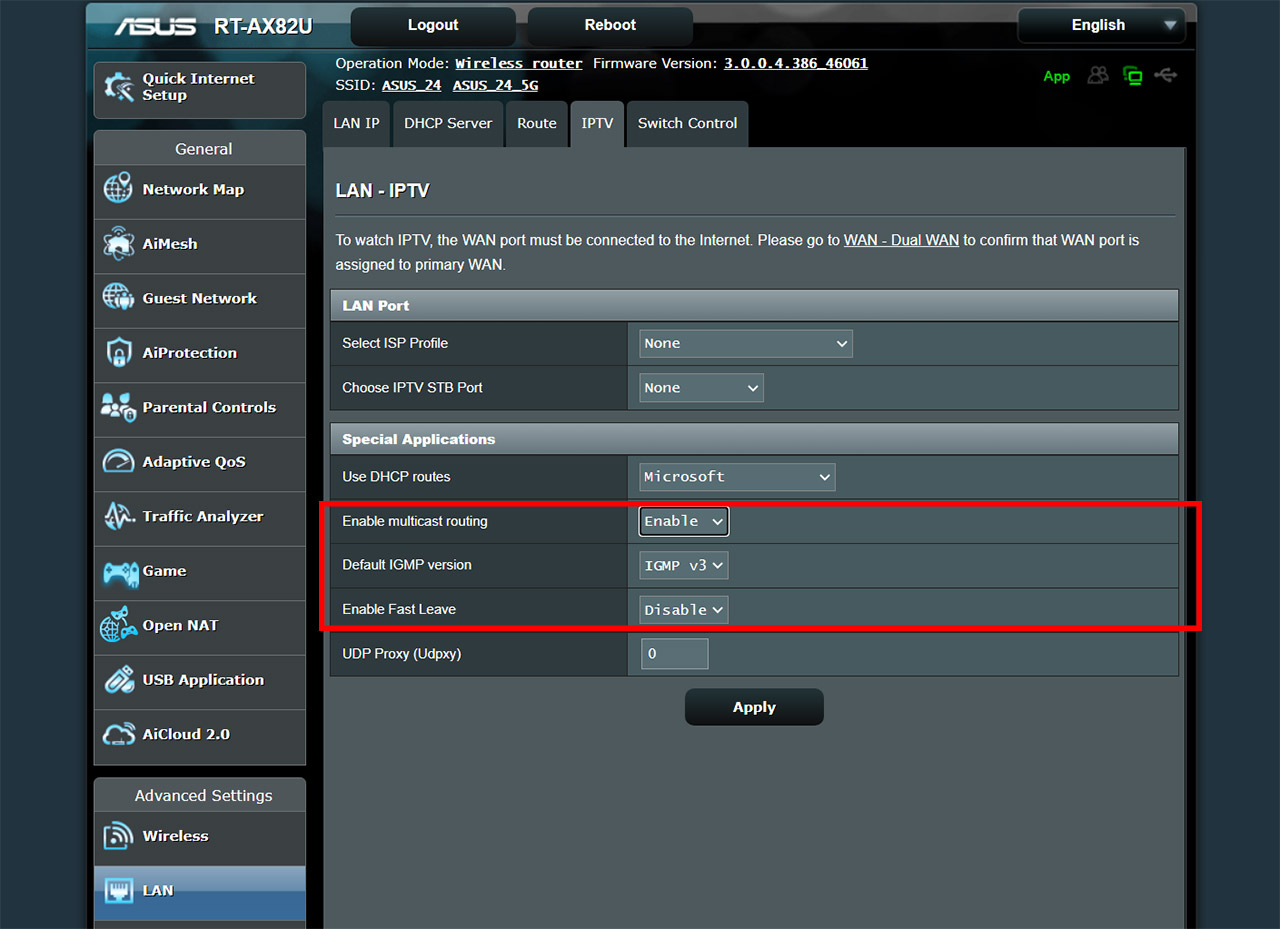
For example, the Asus router that I use right now calls it Multicast routing and it’s an option that can be found under Advanced Settings > LAN > IPTV. And here’s the thing, you don’t need to use this option when using IPTV if there’s a single Asus router, but IGMP Snooping will do a far better job at preventing the data packets to be sent to all devices in the network.
Things change drastically if you decide to use more than one Asus routers and form an AiMesh system. That’s because there are now multiple mesh nodes and, when dealing with multiple multicast hosts, it’s very much possible to see that the connection to an IoT hub (or any other data streaming device) hangs or drops the connection altogether. In this case, enabling IGMP Proxying (Multicast routing) can help since, as I said, it takes the load from the main mesh unit.

As a side note, I have noticed that the Apple Homekit and Apple TV were the devices that made the most problems with mesh networks and users have seen relief when enabling the IGMP Proxying.
Will it improve online gaming?
No, it should have nothing to do with your online gaming sessions. Not directly, in any case. But I can imagine a scenario where there are a large number of hosts (imagine 10 or more) that are multicasting simultaneously which, when left unchecked, could slow down the router.
If there are users that rely on that router for online gaming, I suppose it could add some latency, but this all scenario is very unlikely to be a common occurrence. So, if you’re having problems with online gaming, enabling or disabling the IGMP Proxying should have no impact in most cases. There are usually other factors that lead to a higher latency.
Should you disable the IGMP Proxying on Netgear Orbi mesh systems?
A lot of users have complained that their Chromecast, Plex server or some HQ audio streaming services would be unstable at the satellite level when they were using the Netgear Orbi system and it seems that the solution to these issues revolve around the ‘Disable IGMP Proxying’ setting.

Netgear isn’t the best when it comes to developing a reliable software (and especially software updates), so a lot of their routers and even some Orbi systems lack IGMP Snooping which would have solved any issues one may have with the multicast hosts in an instant. But, if that option is not available and your devices won’t properly connect to the Orbi Satellites, then keeping the IGMP Proxying enabled can help (as in uncheck the Disable the IGMP Proxying – good job Netgear at confusing the users).
