The idea that all access points in your home or office should be on the same channel comes from WDS systems used for bridging multiple APs or for repeating the signal to boost the WiFi farther from the router or main AP. And it’s a bit of an old approach to fixing a problem which nowadays has far more elegant solutions.

What I mean by old is about a decade ago which I suppose can be considered an eternity in the wireless networking universe – lots of cheap wireless repeaters still use this approach even today (to reside on the channel of the wireless router), but you can push the signal just as well with a mesh system without experiencing all the negative effects from channel interference.
But it’s not always about wireless repeaters and it’s entirely possible to not really have a choice but to set the access point on the same channel as other neighboring wireless devices if the area is overcrowded. So, let’s explore some of the options that you have and how to mitigate the potential negative consequences of using the same channel on multiple close-by access points.
What happens when you have two or more access points on the same channel?
When two or more access points use the same channel while their ranges overlap, there is going to be some degree of interference, depending on how close these APs are to each other. And, I suppose that two main phenomena can occur in that situation.

The most common consequence is the co-channel interference which essentially creates a line where each device needs to wait its turn. Besides the added latency when the data transmission is reasonably fast, if a client device needs more time to transfer data, it’s going to further slow down the transmission of data across all access points in the same area. The other type of interference is more sinister and it’s called the adjacent channel congestion.
Yes, I know, I know, the adjacent channel congestion doesn’t happen when multiple access points use the same channel, it happens when they use overlapping channels. But I still mentioned it because the non-overlapping channels are very few and a lot of people will most likely end up on the overlapping ones. So, how is the adjacent channel congestion one of the worst things to happen to the WiFi connection? Well, unlike the co-channel interference, there is no cooperation between access points, just dropped packets and potentially even dropped connection (unless it just hangs indefinitely). That’s why you should always aim for non-overlapping channels.
Why you should aim for non-overlapping channels?
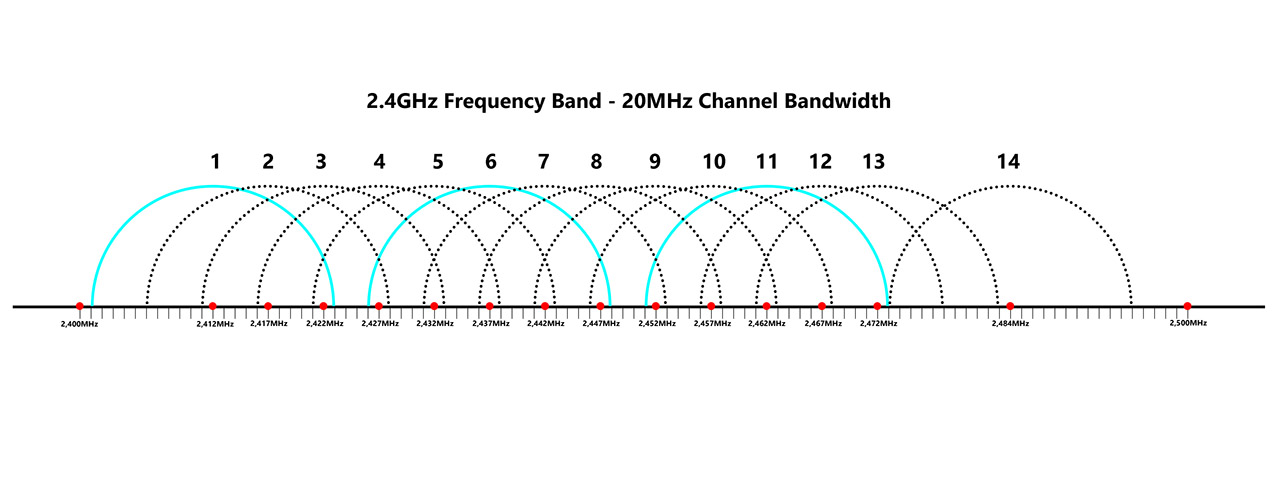
You keep on hearing that you should choose channels 1, 6 and 11, but why is that? I have done a separate article where I go a bit more in-depth about why the WiFi channel matters, but the general idea is that on the 2.4GHz, there are three channels (the aforementioned 1, 6 and 11) that won’t interfere with anything else when used on separate access points.
On the 5GHz, there are 24 non-overlapping channels to choose from, so you do get more leeway, as long as you don’t go too crazy with the channel bandwidth. And yes, this setting matters just as much as the channel choice because in a very crowded environment, you want to keep the channel bandwidth lower, like 40MHz instead of going all out and choosing 80MHz or even 160MHz.
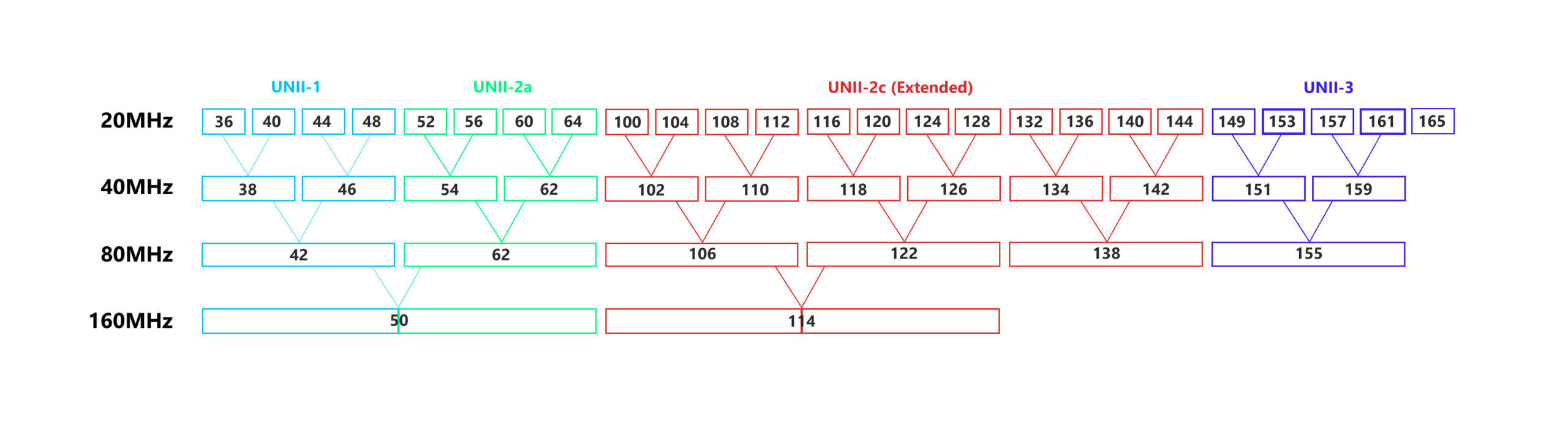
If you do, then there’s a far higher chance for interference from neighboring access points – the higher the channel bandwidth, the less non-overlapping channels will be available.
Is it possible to use the same channel with multiple access points and have good WiFi?
It is very much possible. I have added an image which shows such as scenario and, as you can see, there is a central access point on the channel 11. Its signal is overlapping the signal of other six access points, three on the channel 1 and three on the channel 6.
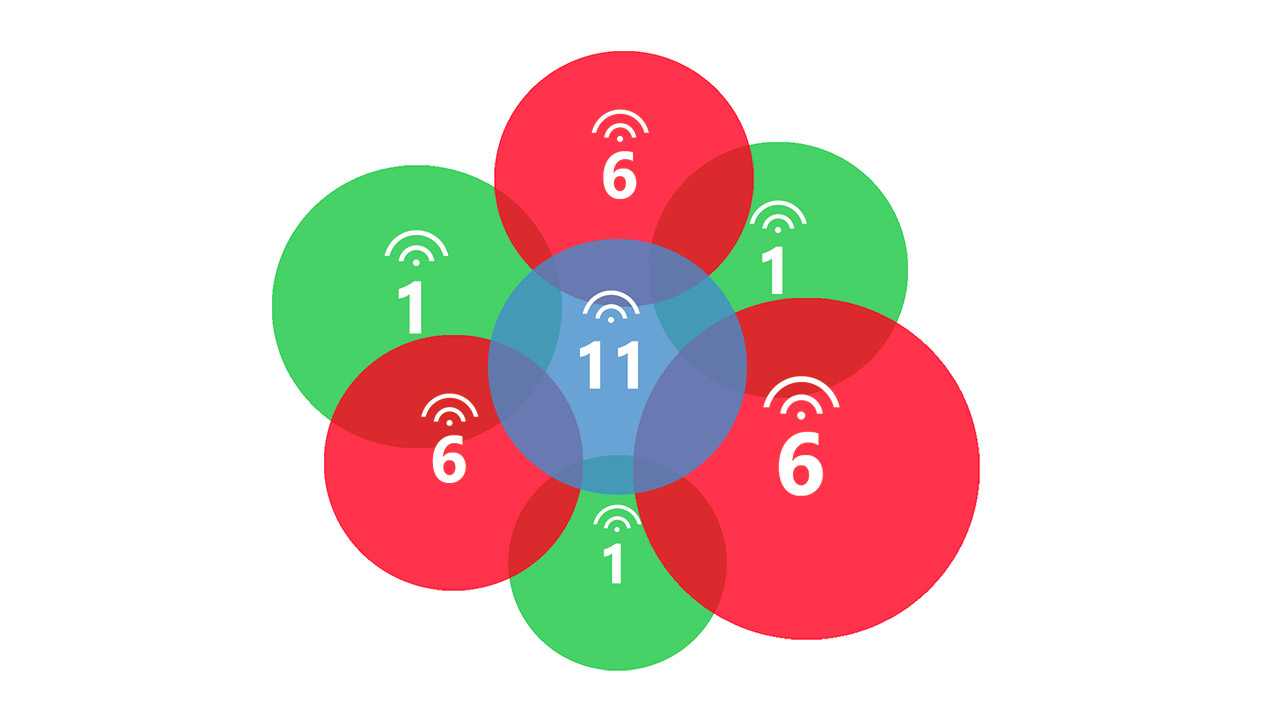
In this case, there should be no interference and the data transmission should remain clean and stable despite the fairly large number of access points next to each other. To achieve something similar, you need to adjust the transmit power of each access point, so that the signal remains strong in the immediate vicinity of the wireless AP, but not too strong as to interfere with other APs on the same channel.
Keep in mind that the 2.4GHz signal usually reaches farther than the 5GHz one, so you should keep it at the lowest available setting and yes, some argue that the 5GHz should be pushed to the maximum, but this will really depend on the amount of interference in the area. That’s why it’s important to do site surveys to get an idea about what settings need to be changed. The good news is that both Android and iOS offer these tools pretty much for free.
What if you don’t have a choice?
Ideally, you would have at least one of the non-overlapping channels free to use, but, when living in the city, the fact that everyone has at least one wireless router that broadcasts the WiFi signal will severely limit your channel options.
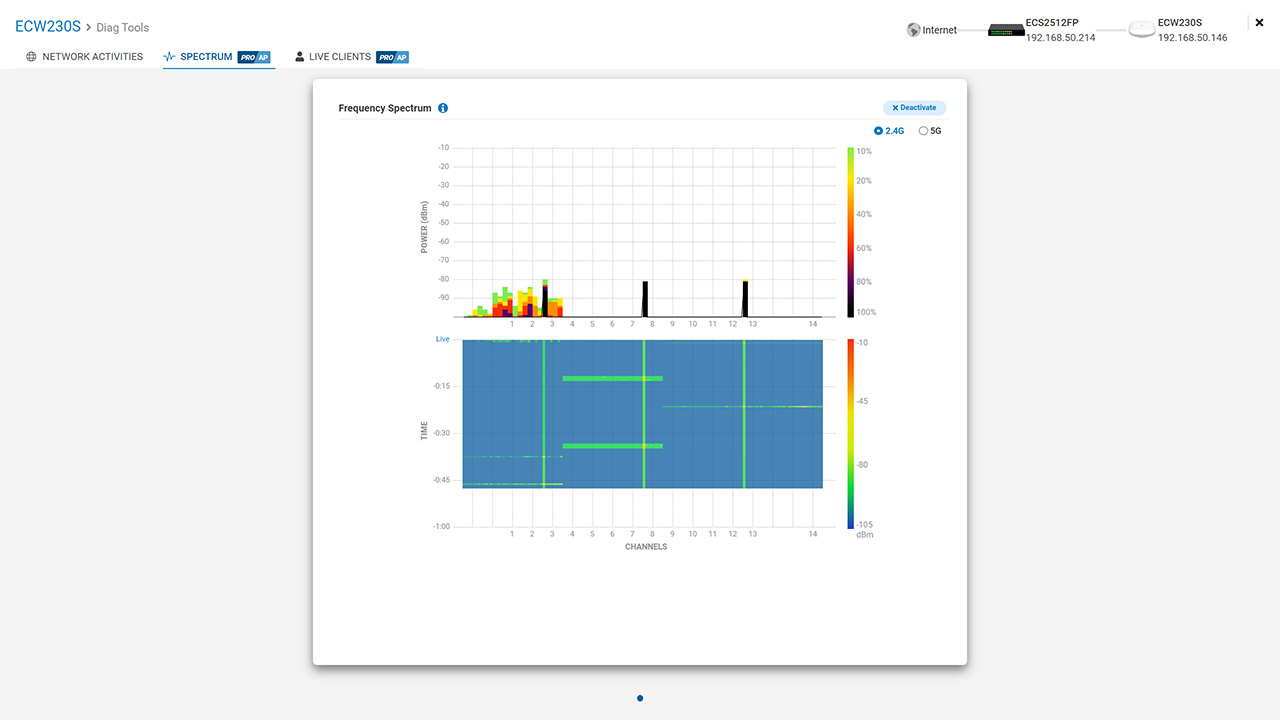
If the spectrum analyzer that you’re using to survey the nearby area for all the WiFi signals shows that you’re out of luck for the obvious channels, the first thing that you can do is to change the channel bandwidth. Yes, I know, 80MHz and 160MHz offer a far better throughput than the 40MHz (or in severe cases, even 20MHz) on the 5GHz, but to get a semblance of a reliable WiFi connection, this is a sacrifice that is worth it. Going from 800Mbps to 300-400Mbps should not have that much of an impact on most types of applications.
If you thought about limiting the signal from your own wireless router / access point, so it doesn’t go past your walls, it’s not a bad idea and in an ideal world, your neighbors would do the same so you both get a better WiFi. Most people don’t really understand the settings on their routers / access points, so I wouldn’t really hold my breath. The good news is that a lot of modern tech does choose the best channel automatically which is great when setting up the router.
But the most valuable equipment is that which does a site survey every few week / months and re-adjusts the settings as to match the new conditions. You would be surprised by how often the WiFi networks around you change and if you suddenly have a worse WiFi connection, perhaps one of your neighbors decided to hop in on the same channel as your access point.
One other solution can be the use of DFS channels which will help you get away from the commonly used channels, but this option will work great as long as you’re not near any military radars or airports.
