In light of the current global price hikes for energy, you’re very much justified in worrying about how many Watts your PoE switch actually uses. And, unless you have solar panels to enable your ‘lavish’ lifestyle, you’re going to have a bad time running too many networking devices at the same time, especially if they’re old and inefficient. But there’s the dilemma of features. For example, if we were to put two TVs together, an older one and a newer, it would be obvious that the latter would consume less power.

But, after adding all the new features and technologies which do require more power to be drawn, plus the higher price tag and it becomes clear that it’s less of an investment than we initially thought. Still, the manufacturers are clearly pushing the users towards the use of PoE instead of the power adapter – the newer Ubiquiti access points only have a PoE Ethernet port.
And it makes sense considering that they’re easier to install, without worrying about being close to a power source, no more used outlets and the possibility to have centralized control via a PoE switch. But, for some people, all these advantages may fall short if the power consumption of such a setup exceeds the acceptable threshold, so, for those of you conflicted about whether you should give PoE Ethernet switches a try, let’s see how much Watts they actually consume.
Old vs new PoE switches – Does age matter?
The PoE standard started being implemented into network switches about two decades ago and it became a bit more common for SMBs about 10 years ago. The first PoE switch that I tested was from Open Mesh (the S8) and it supported the IEEE 802.3at/af.

This meant that the power output per port was 30 Watts, so it can’t really be considered an old switch (unless you take into account that Open Mesh doesn’t exist anymore). But I wanted to mention this switch because while the total power budget was 150 Watts, it did need to rely on a fan to keep the case cool. Very recently I tested the EnGenius ECS2512FP which offers almost double the PoE budget, 2.5GbE ports and it relies on passive cooling.
So, even if it may not seem so at first, even in the last five years, there have been significant advancements in regard to power efficiency. Indeed, a very old Ethernet switch that supports only the PoE 802.11af standard (15.4W limit per port) most likely needed to be cooled by fans and was not really built with the power efficiency aspect in mind. Before I get an angry mob to scream that the EEE from the IEEE stands for Energy-Efficient Ethernet, so adhering to the 802.3af standard should already ensure that the switch doesn’t consume that much power, I had another standard in mind.

It’s the Green Ethernet from the 802.3az standard that made the difference with network switches that had lots of Ethernet ports. And this is an important technology because it makes sure that if a host has not been active for a long time, then the port to which is connected enters a sort of stand-by mode, where the power consumption is significantly reduced.
The port will become active again once there is activity from the client side, so the switch does ping the device from time to time (what I want to say is that the power is not completely turned off). So, if the network switch is older, it may not have this technology which means that you may lose a few dollars a month for this reason alone.
How many Watts does a PoE switch use by itself?
It depends on the PoE switch that you’re using. A 48-port switch that has three fans which run at full speed all the time is going to consume far more power than the 8-port unmanaged switch. You don’t have to believe me, let’s just check the numbers. I was lucky enough to still have the FS S3400-48T4SP around (it supports the 802.3af/at and has a maximum PoE budget of 370W), so I connected it to a power source and checked how many Watts it eats up when no device is connected to any of the 48 PoE ports.
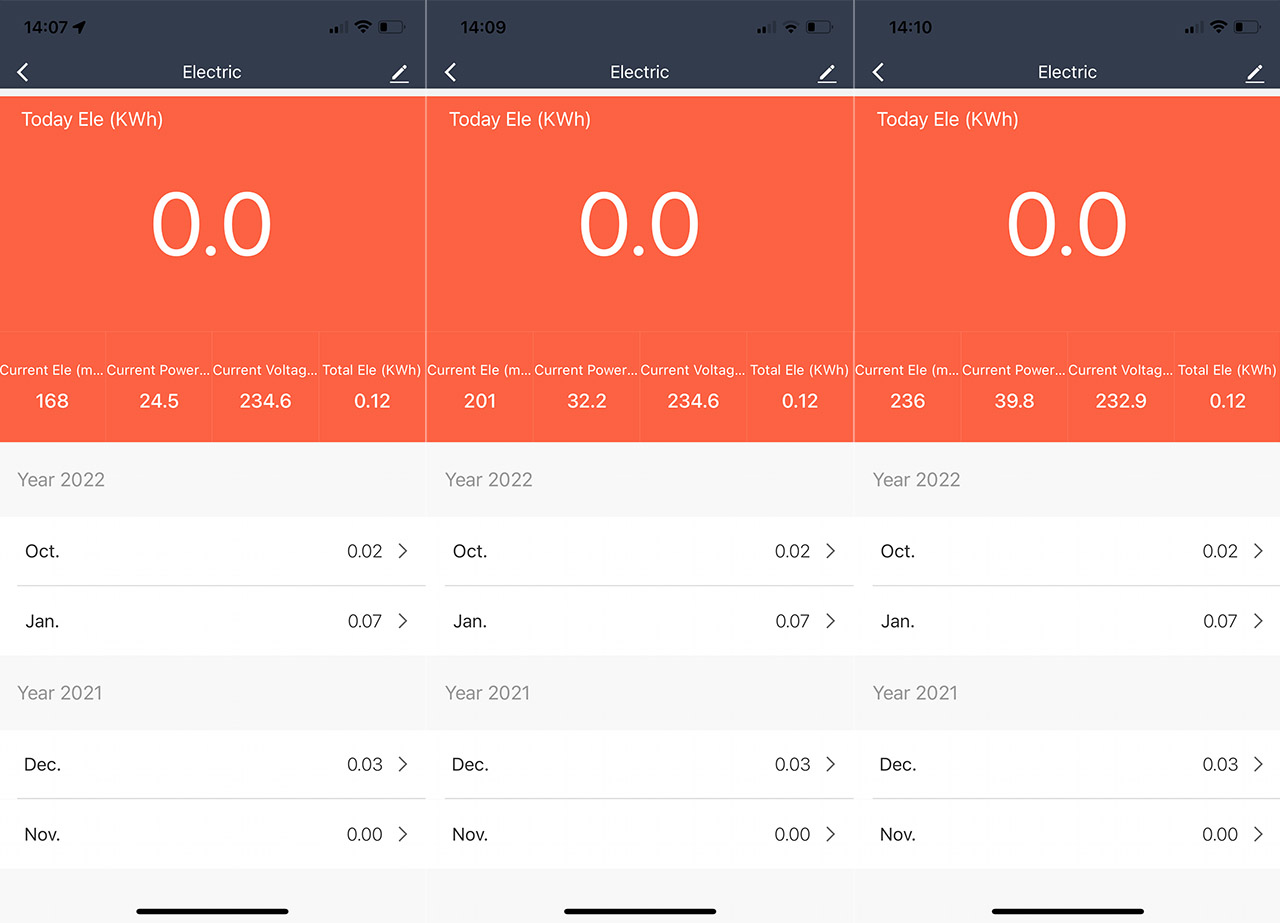
It was 24.5 Watts which is surprisingly efficient considering the size of the switch and the four fans that run all the time. The manufacturer says that the maximum power consumption can be 400W, so the approx. 25W without any PoE device falls within the advertised amount. Next, I checked the power consumption of the Zyxel XS1930-12HP.
This switch is very particular because it has eight 10Gbps Ethernet ports and it supports the PoE++ standard (IEEE 802.3bt) which means that each port can offer up to 60W of PoE budget per device. At the same time, the maximum PoE budget is 375 Watts and, while no device was connected to any port, the Ethernet switch drew an average of 29 Watts (the switch does have two fans).
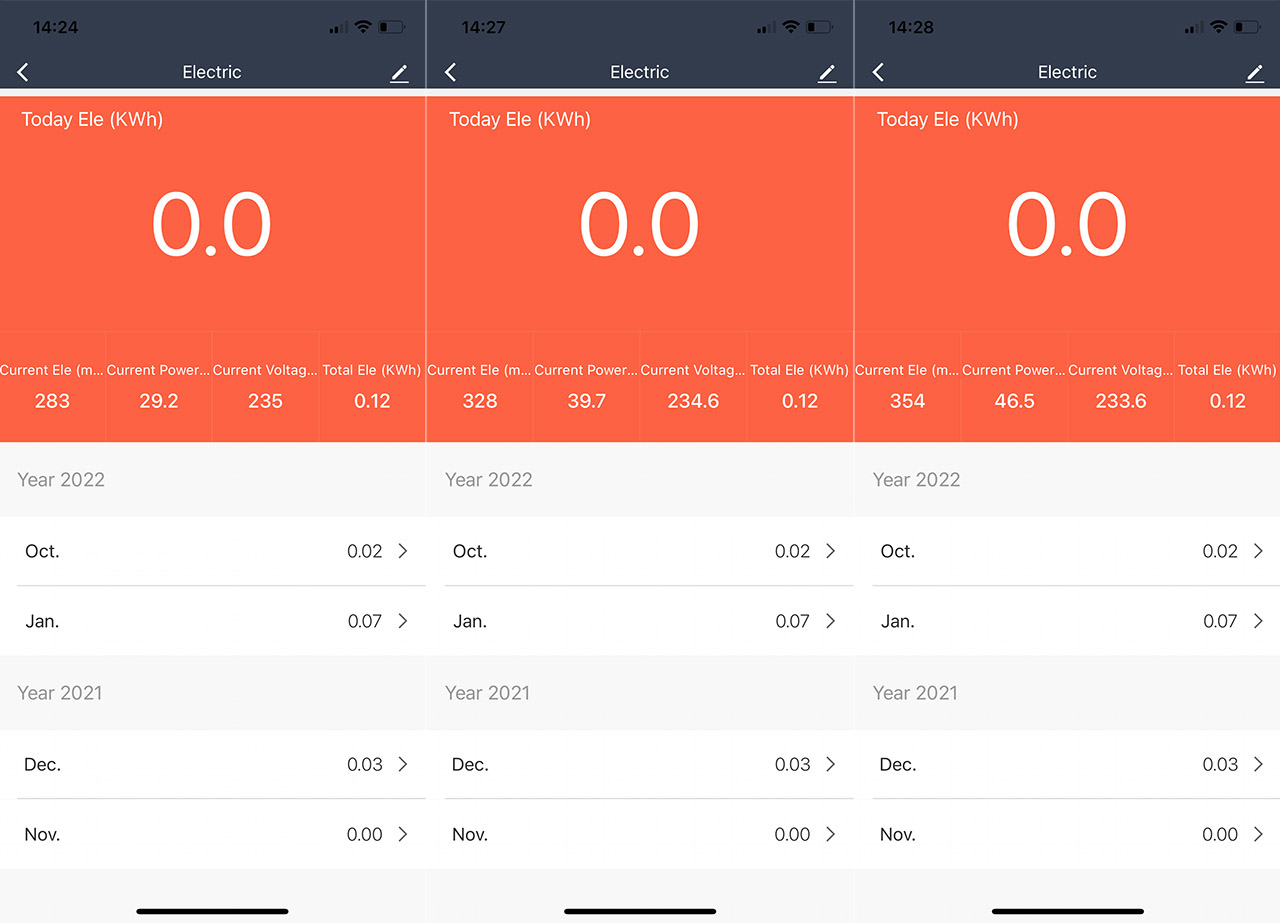
Yes, it’s more than the 48-port from FS, so it’s not always the case that having more ports means that there is a higher power consumption – obviously, more PoE devices will raise the overall power consumption.
Unmanaged vs Managed switches
Lastly, I checked out the power consumption of an unmanaged switch, the TRENDnet TPE-LG80 which has eight PoE ports, with a maximum budget of 65W. The PoE standards that are supported are the IEEE 802.3af and the IEEE 802.3at, so it can go up to 30W per port. That being said, the actual power consumption when there was no device connected was 3 Watts.
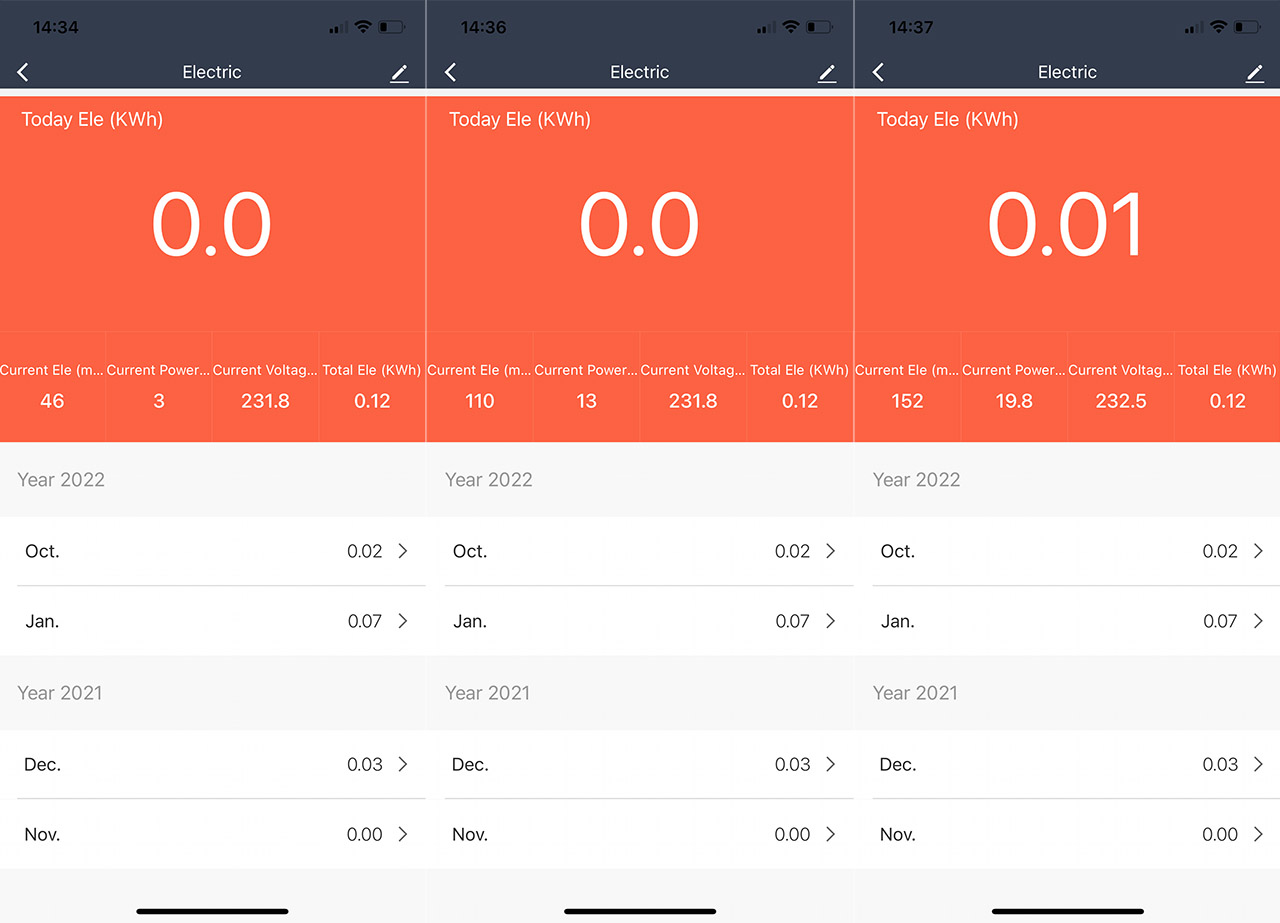
Quite the difference when compared to the other two switches, but it was to be expected for a small unmanaged Gigabit PoE switch.
Access Points: PoE vs Power adapter
I am not going to bore you with details. You know what an access point is, and you also know that some have a power adapter, while some don’t. So, I took the TP-Link EAP660 HD and the EAP670 (because I had them left on the desk after testing them) and I checked if the power consumption differs between PoE and using the provided adapter. Also, I connected the APs to the three switches mentioned above to see if there’s a difference in PoE use between brands and between managed and unmanaged switches.
The TP-Link EAP660-HD draws an average of 6.9 Watts when connected to the socket via the power adapter. The EAP670 needs a bit less, since the average was 6.4 Watts. When connected to the 48-port FS S3400-48T4SP, the EAP660 HD needed 7.7W from the PoE budget, while the EAP670 added 7.6W, so, overall, the power consumption is more elevated. Moving on to the PoE++ Zyxel XS1930-12HP switch, I saw that adding the TP-Link EAP660HD, it required 10.5W and, connecting the EAP670 meant that an additional 6.8W which is quite the difference.
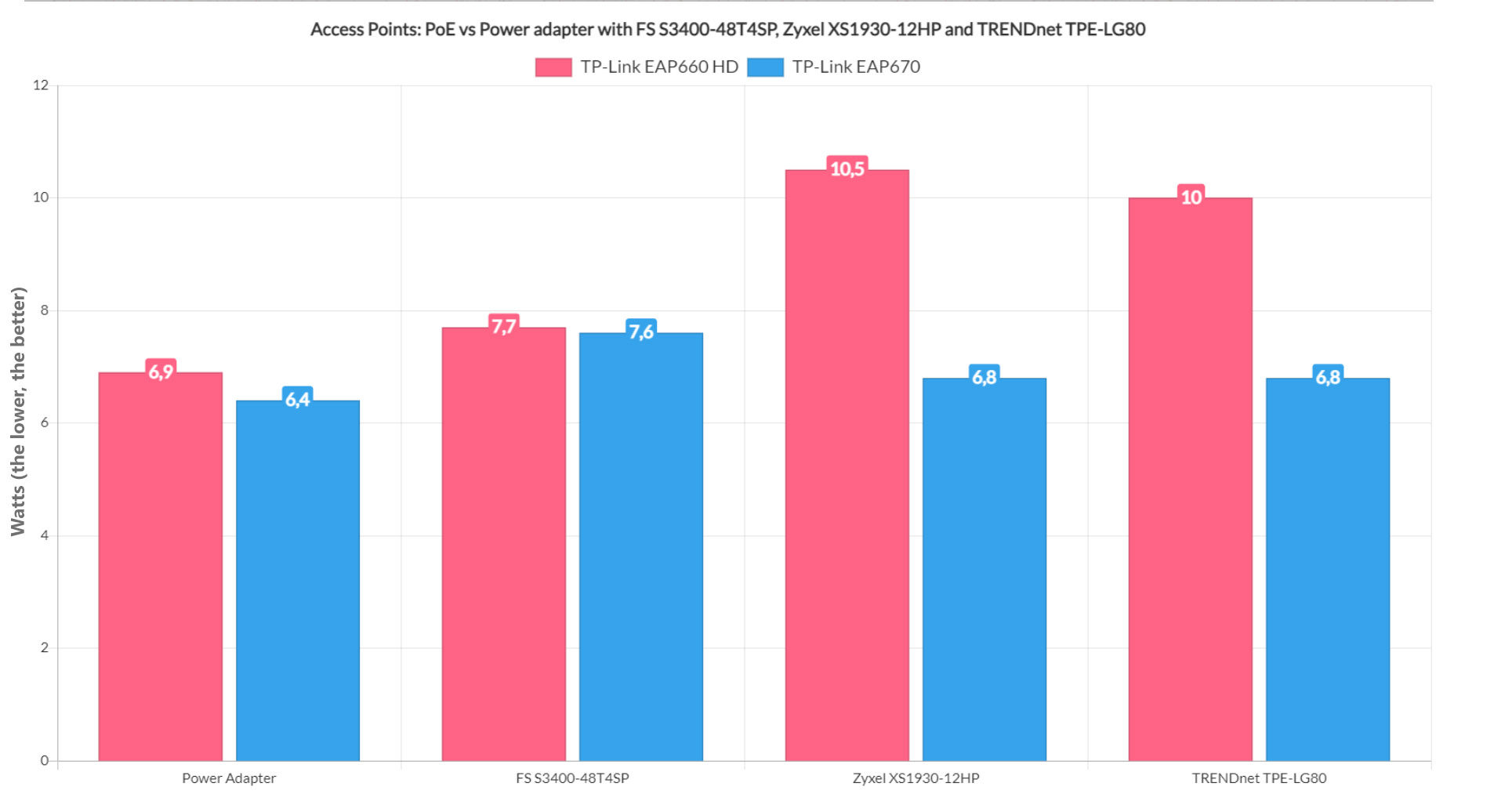
Obviously, neither access points were connected to any client device, so there should be no extra overhead. In any case, we see that the PoE consumption is once again slightly more elevated than using the power adapters. Lastly, after connecting the EAP660 HD to the unmanaged TRENDnet TPE-LG80, the power consumption rose by 10 Watts, which is in line with the previous network switch. Adding the EAP670, it showed that an extra 6.8W were drawn, which is again, the same value as on the previous switch.
As a conclusion, we can see objectively that using the power adapter means less power consumption and that’s without taking into account the power needed to keep the switch itself alive.
Does the standard matter?
I won’t really extrapolate on all the available PoE switches on the market, but in my experience, it does seem that the PoE++ switches (those that support the 802.3at standard) do consume more power than the 802.3af/at switches, so yes, the standards do matter. Is it a significant difference?

Well, it can add up if you have lots of switches for lots of access points but bear in mind that most APs will work just fine with the 30W limitation in place, so, unless you need something very particular, I’m not sure that the PoE++ is mandatory. For now, since it’s going to become more widespread and efficient in time.
Passive cooled PoE switches vs Fans
This one is pretty obvious. Yes, fans do need more power than a passive cooling system, so, at least in the first minutes or hours, the advantage goes to the passive cooling. But things do change when the power supply and the components start to build heat which makes the entire system less efficient than the fan-cooling systems.
